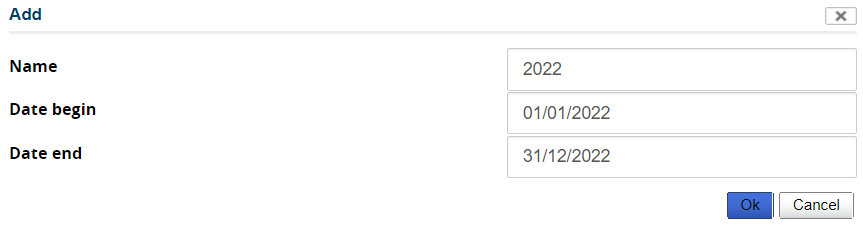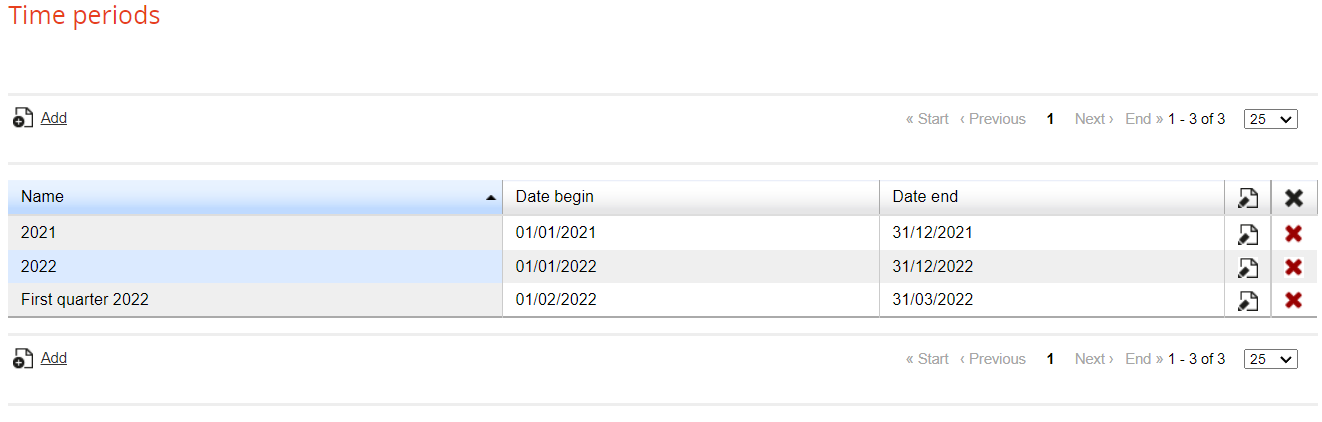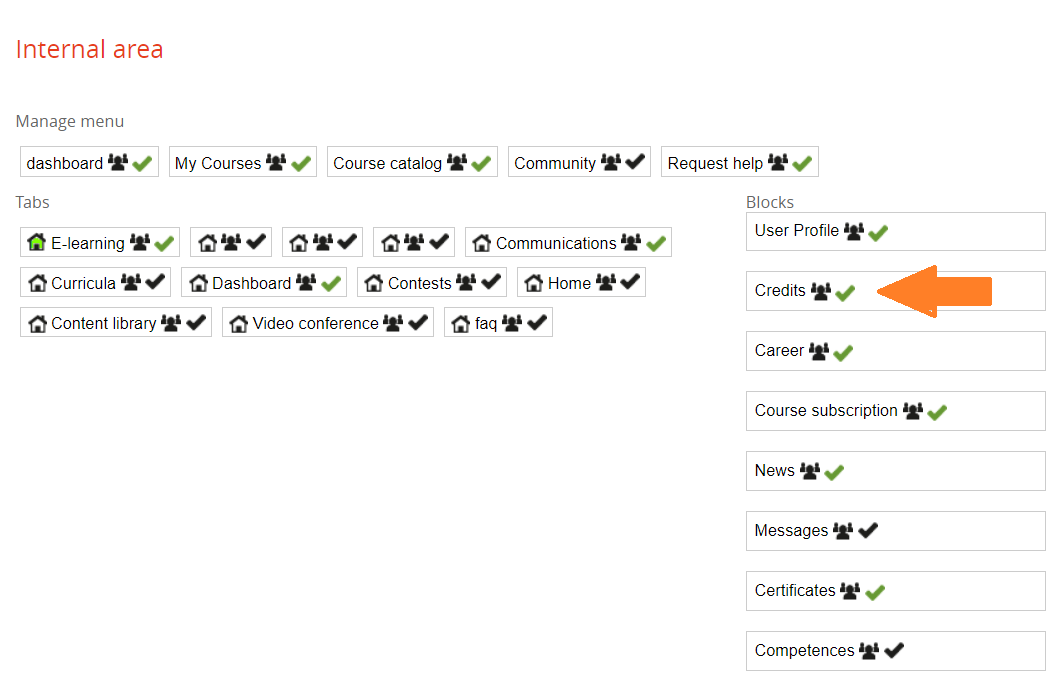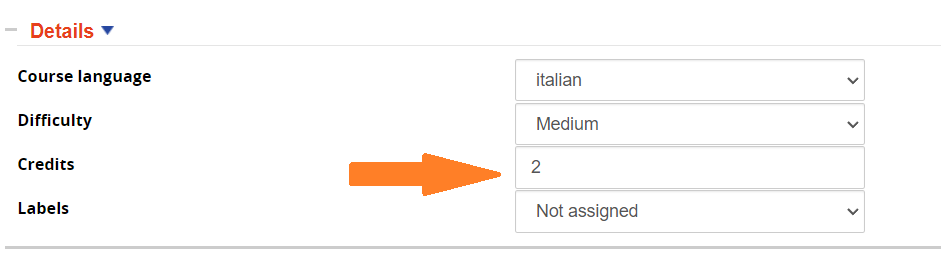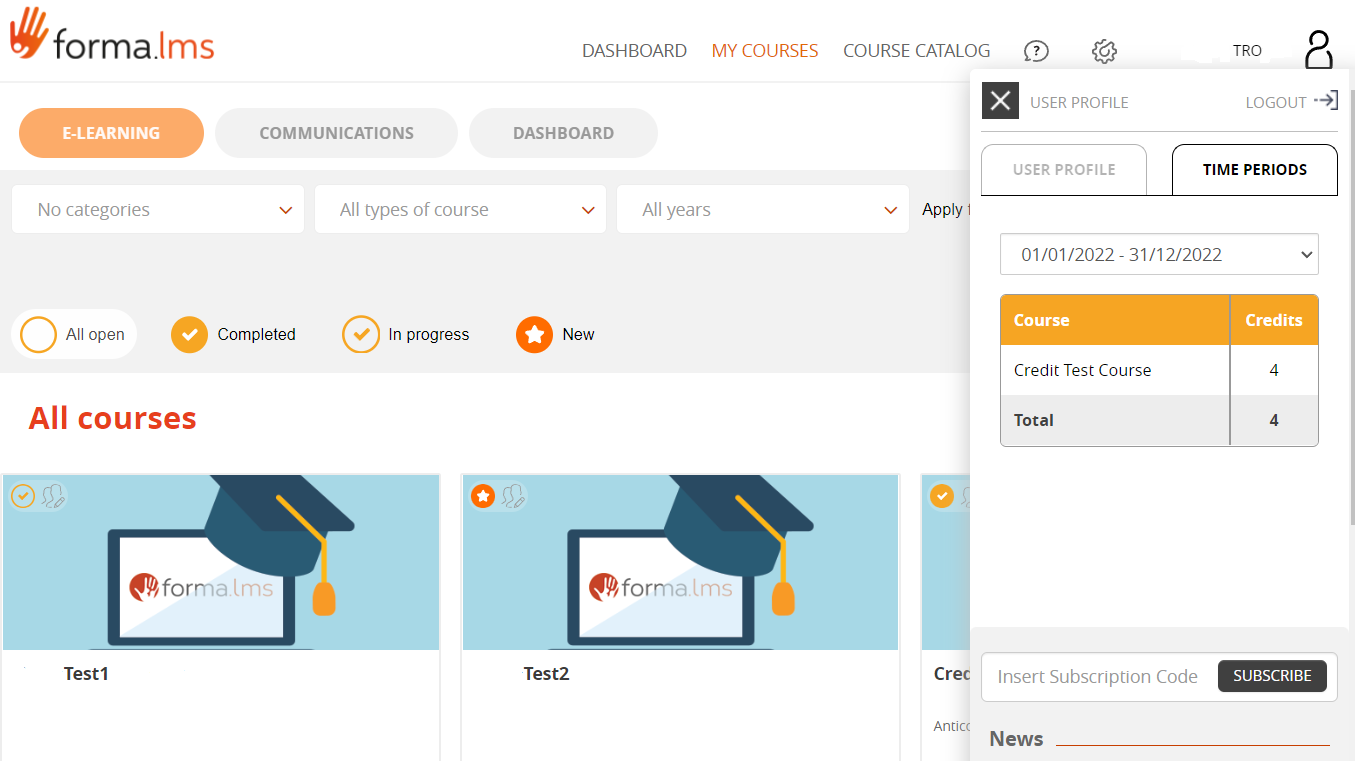Time Periods (Course credits)
Forma allows the creation of time periods related to course credits:
Admin > Settings > E-Learning Configuration > Time periods
The period is shown in the list:
In order to use time periods, enable Credits
Admin > Settings > E-Learning Configuration > User area in LMS
Click on 'Credits' and be sure that the tick is green:
Insert credits in a course:
Elearnig > Courses > Courses > Edit a course
In the section 'Details' you can assign the number of credits
Users can check their credit balance in the log in frame in the tab 'Time Periods'