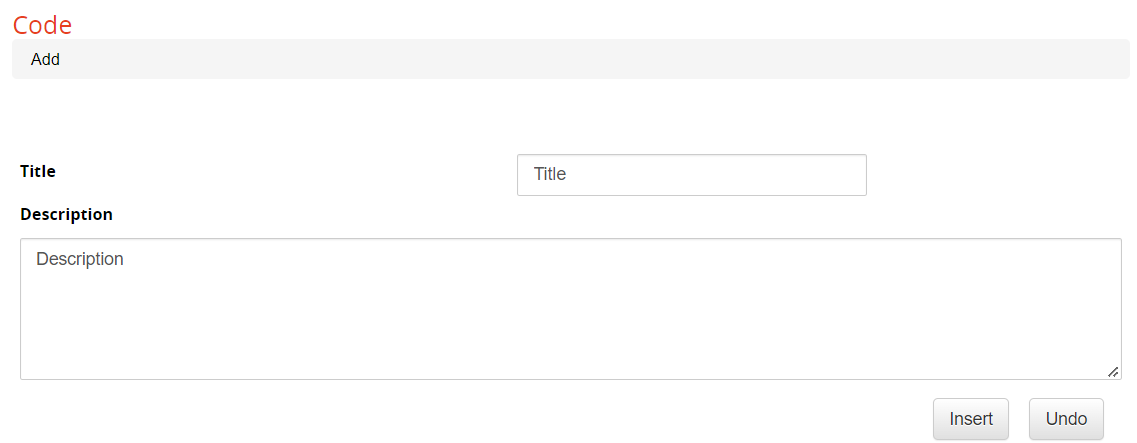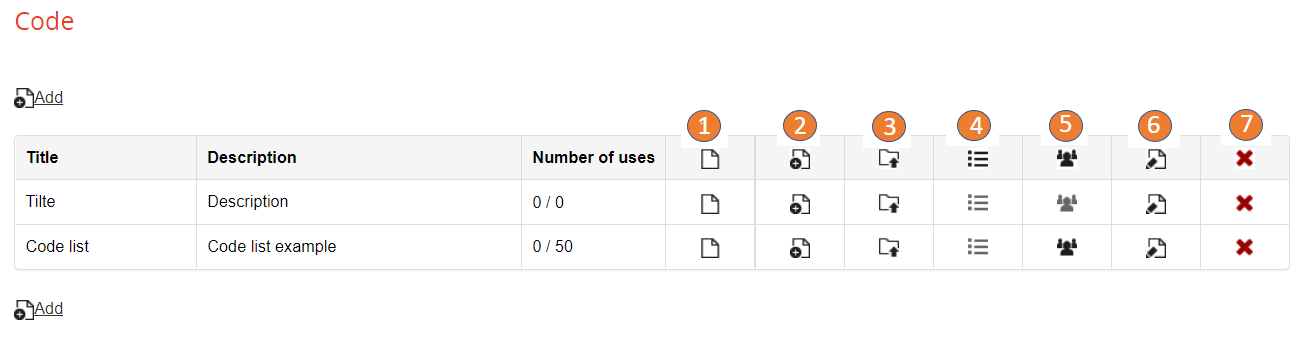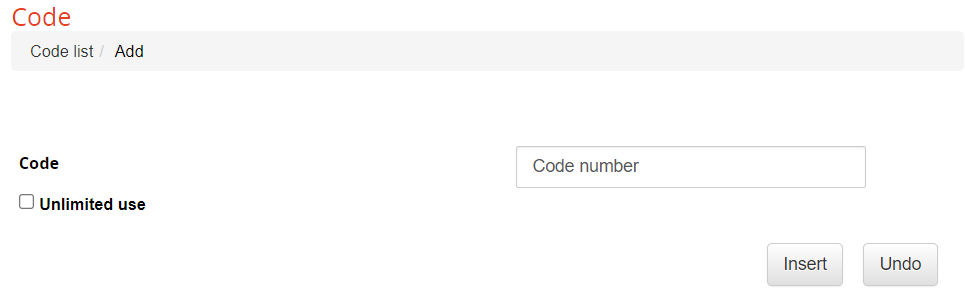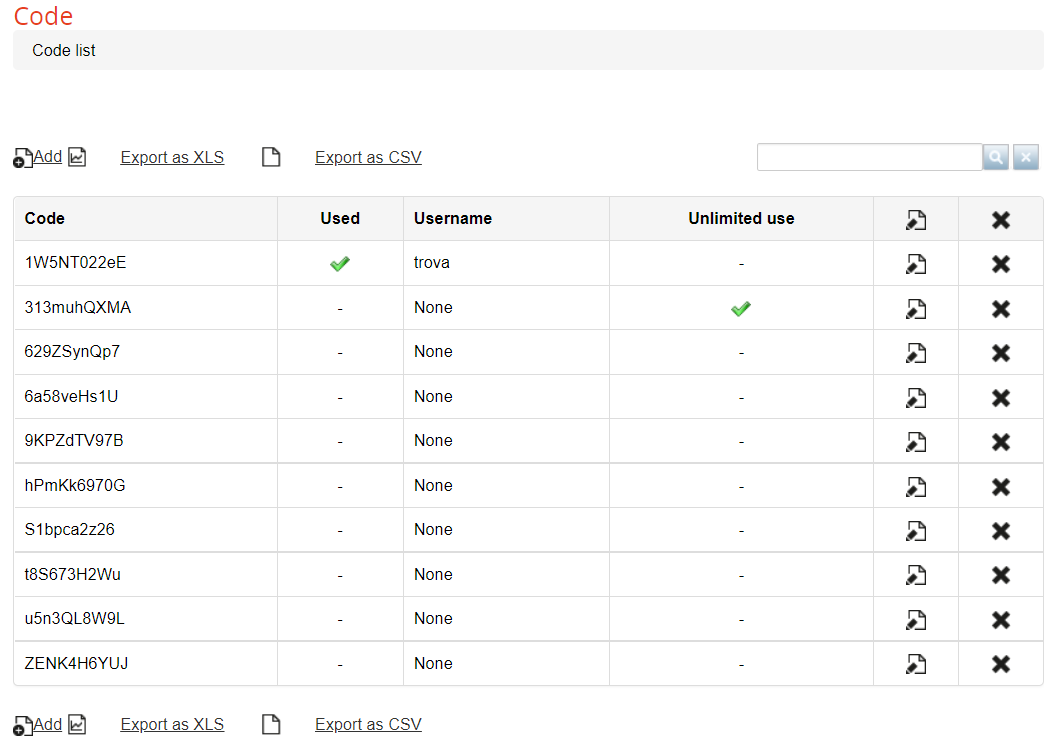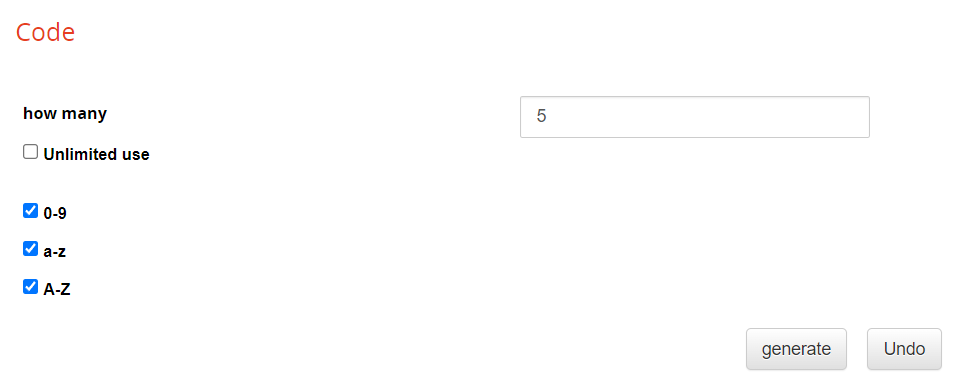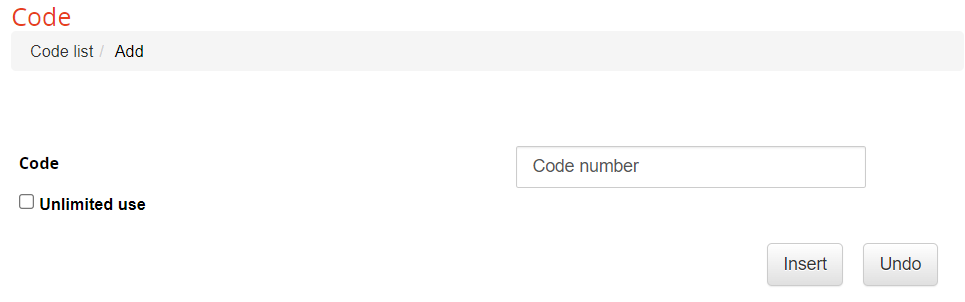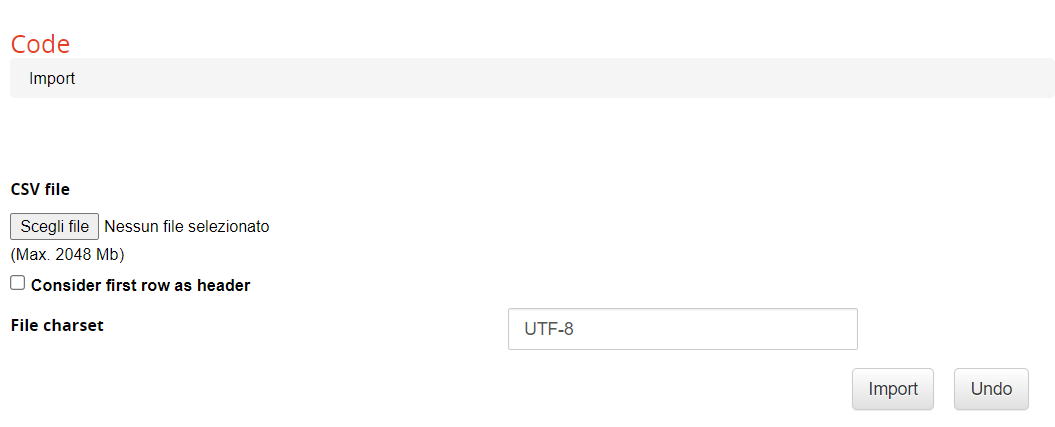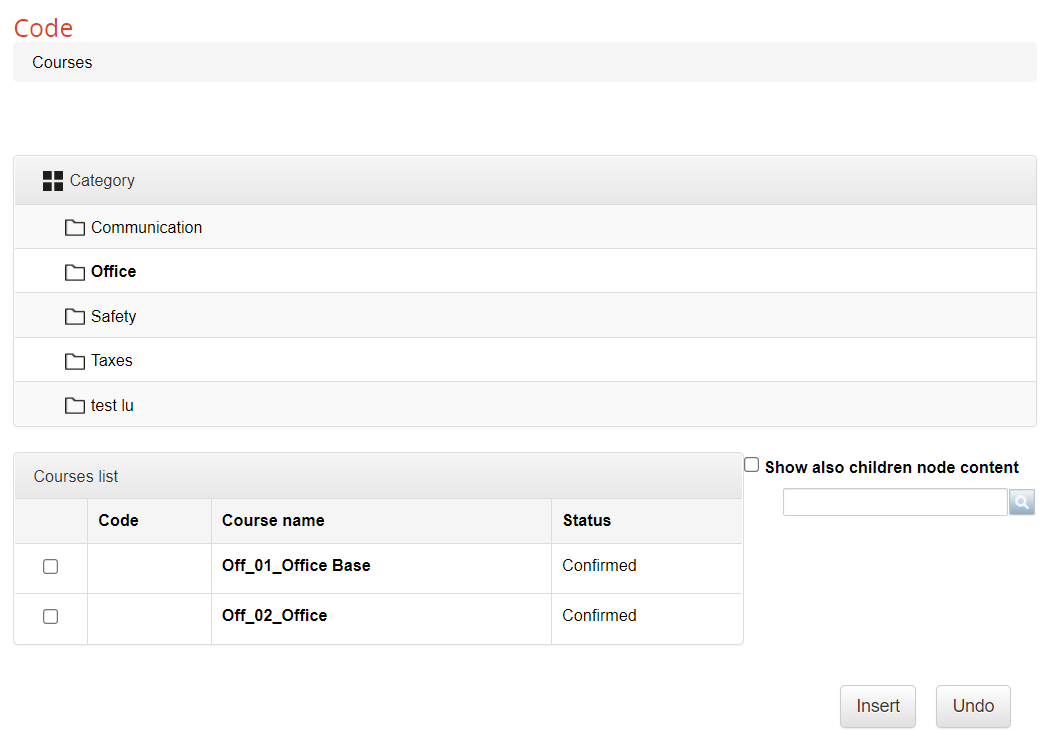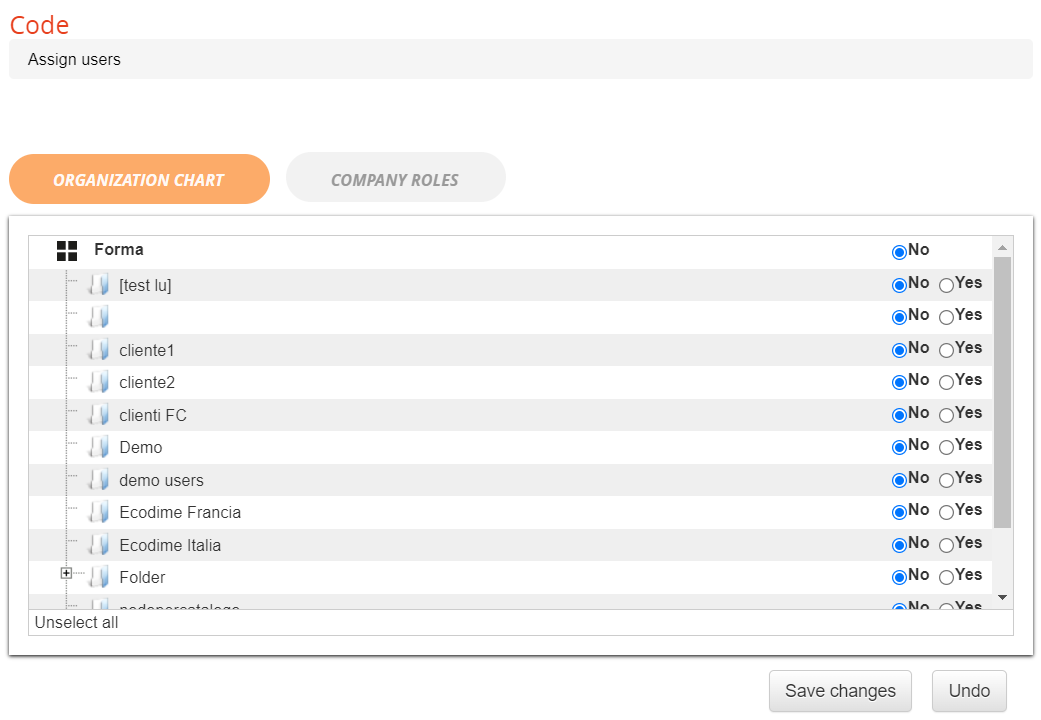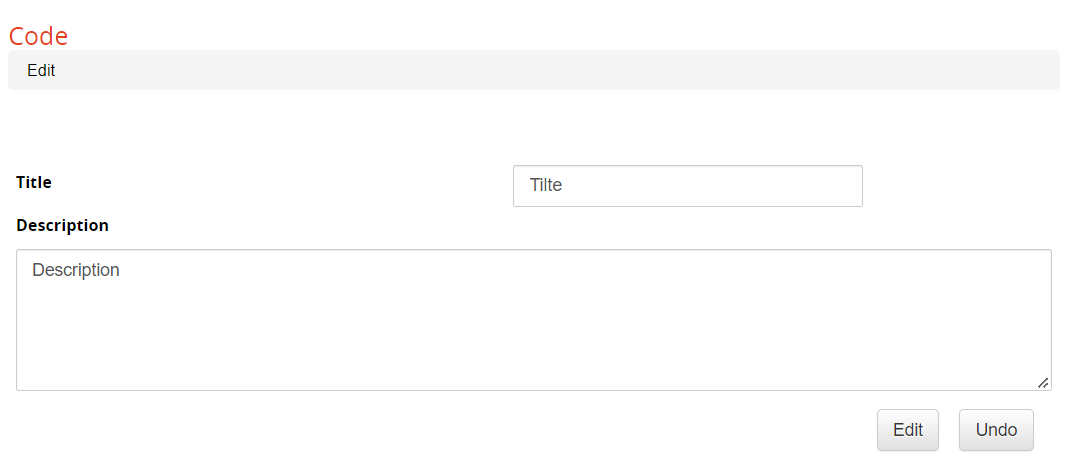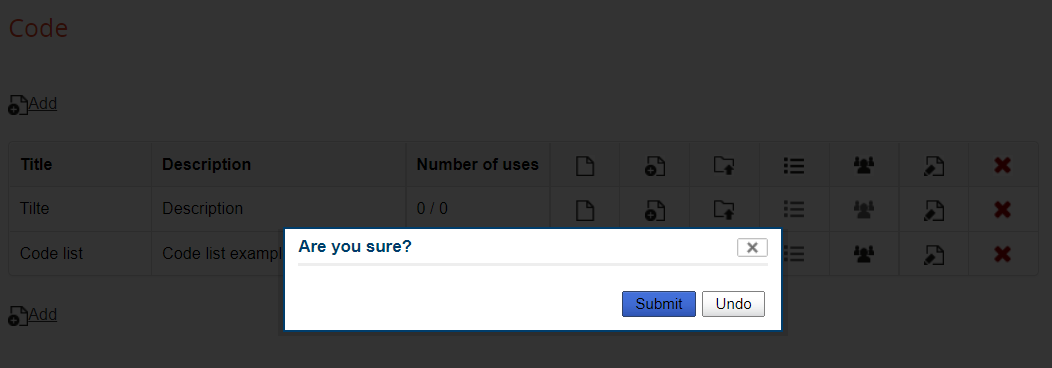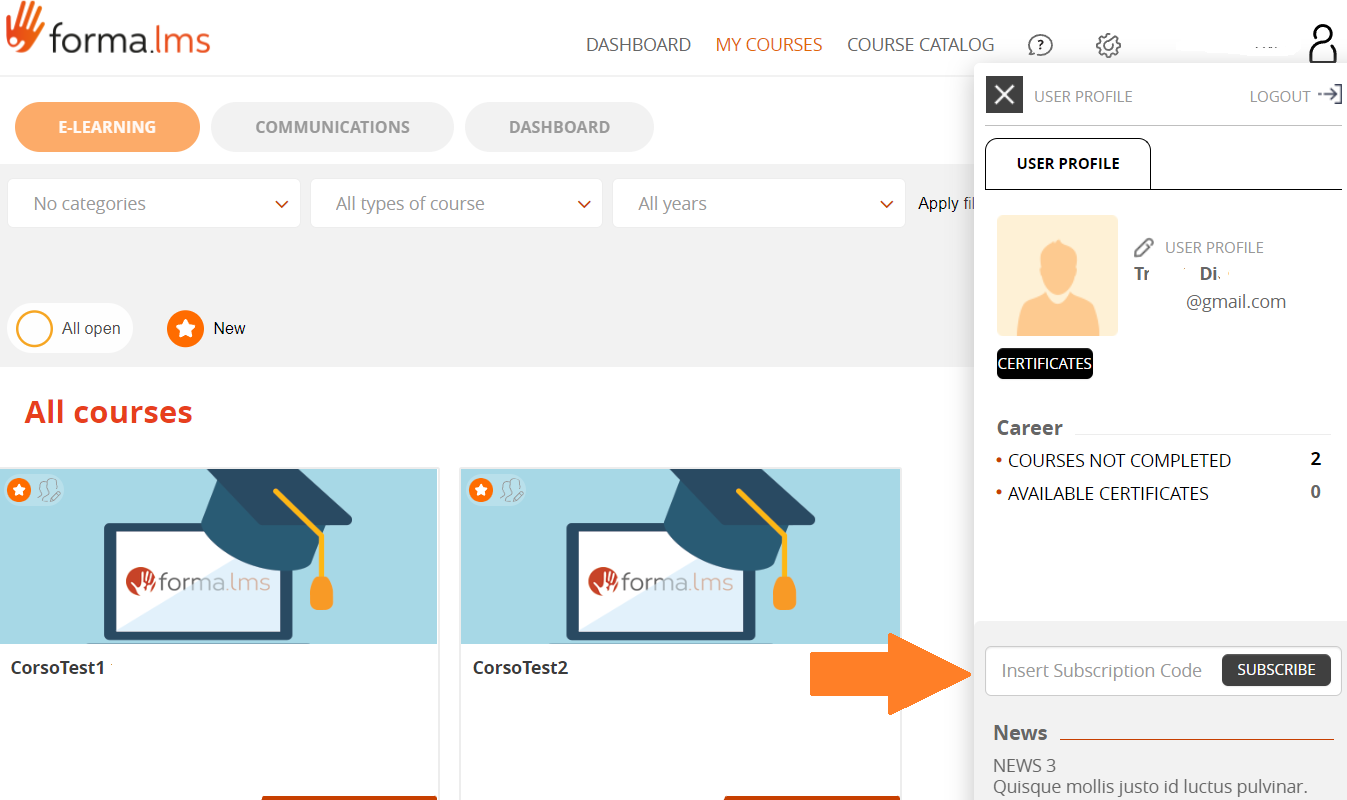Codes
Forma allows the creation of subscription codes:
Admin > Settings > System configuration > Code
Code features
1 - Code list: Administrator can add new codes and set an unlimited use.
Code list shows used codes, username and unlimited use. Used codes cannot be redeemed anymore.
2 - Generate new codes : Administrator can generate new codes, insert the number and selecting unlimited use, 0-9, a-z or A-Z
3 - Import code from a CSV file
4 - Course selection
5 - Code assignment: Administrator can assign code to the users using the organization chart and company roles
6 - Administrator can edit code title and code description
7 - Administrator can delete the codes
Once the code has been created and assign, the user can redeem it from the login frame: