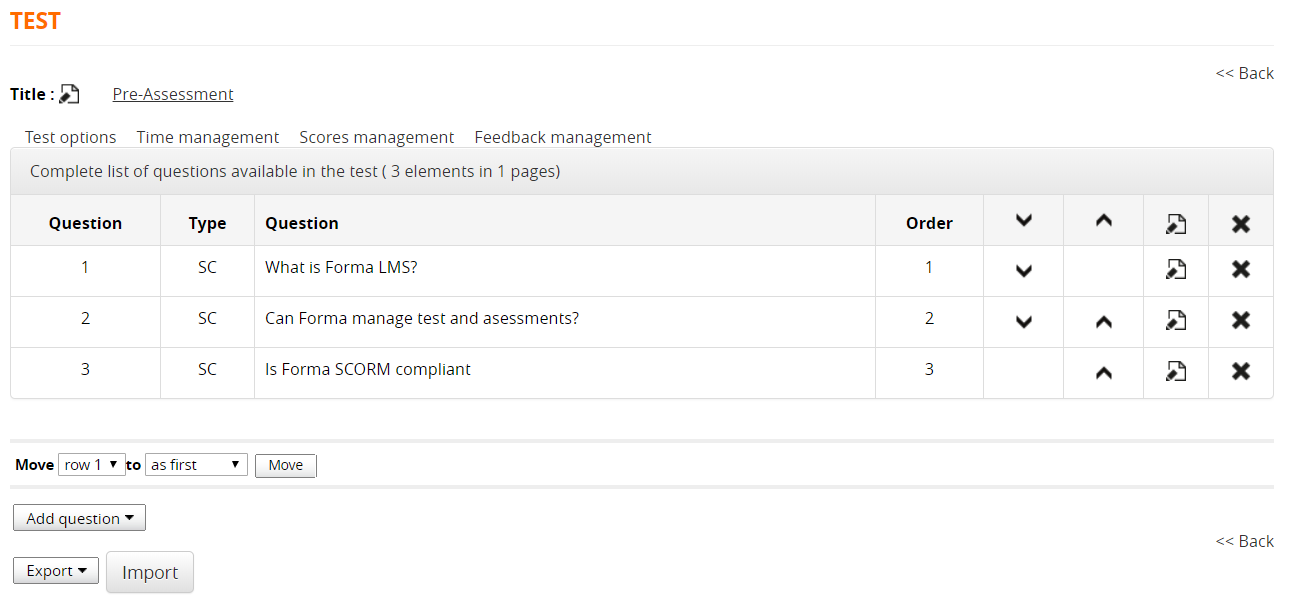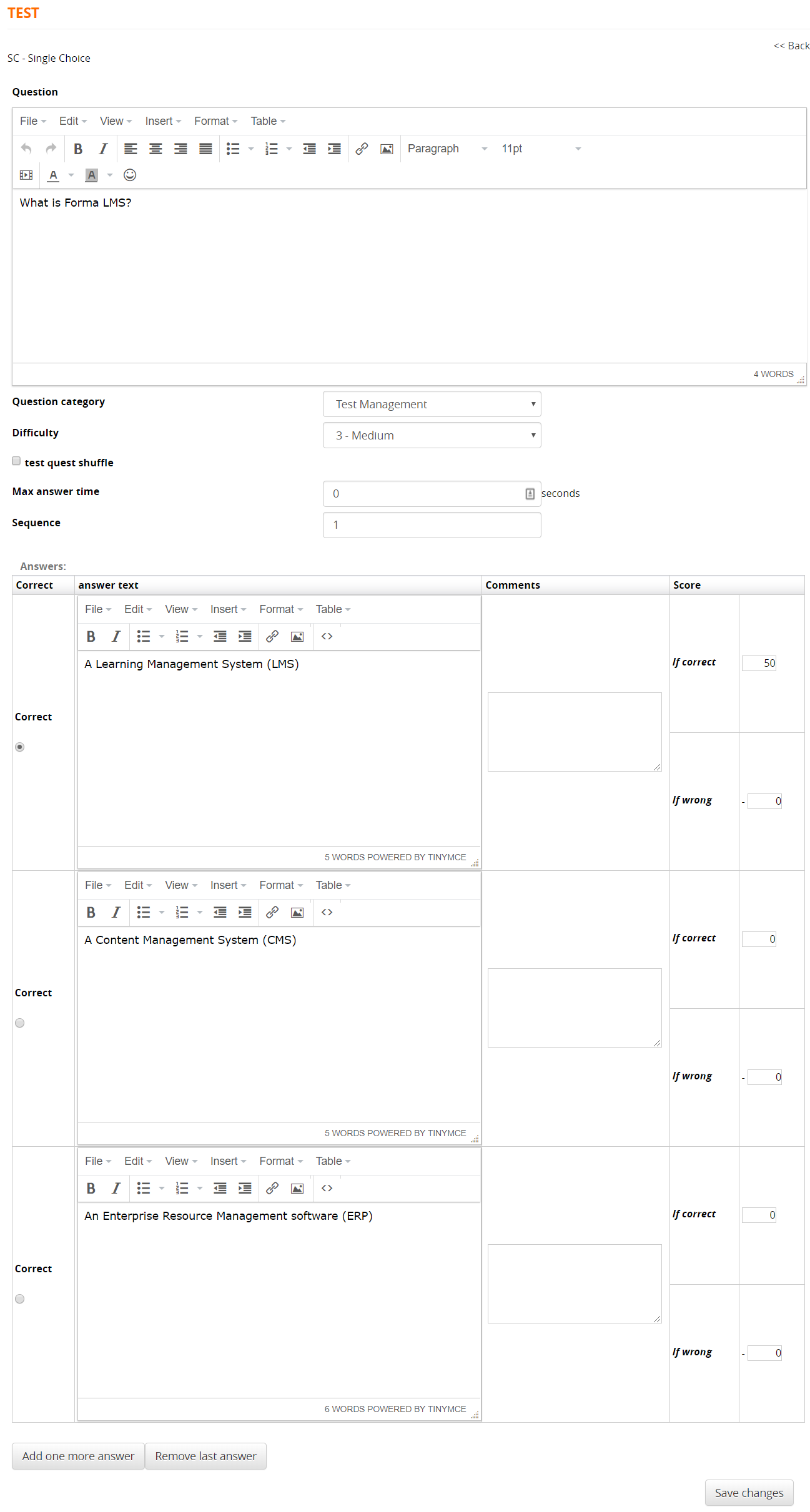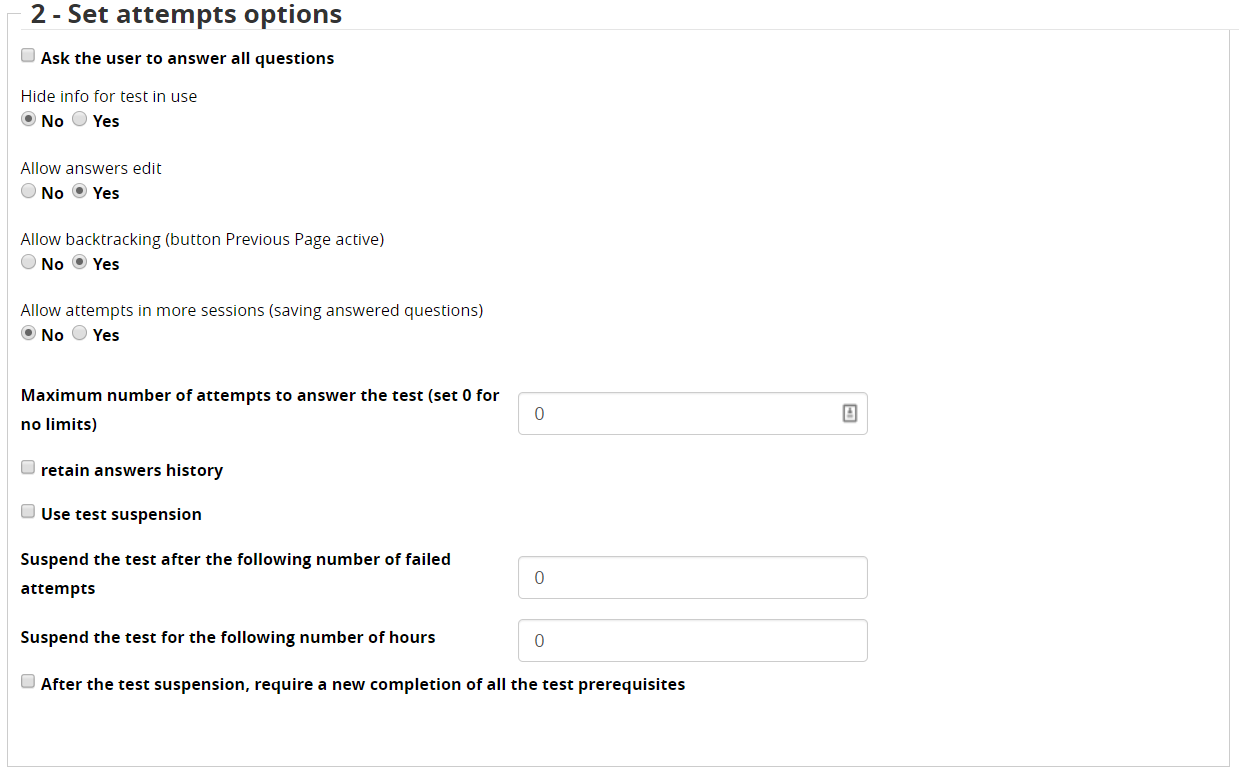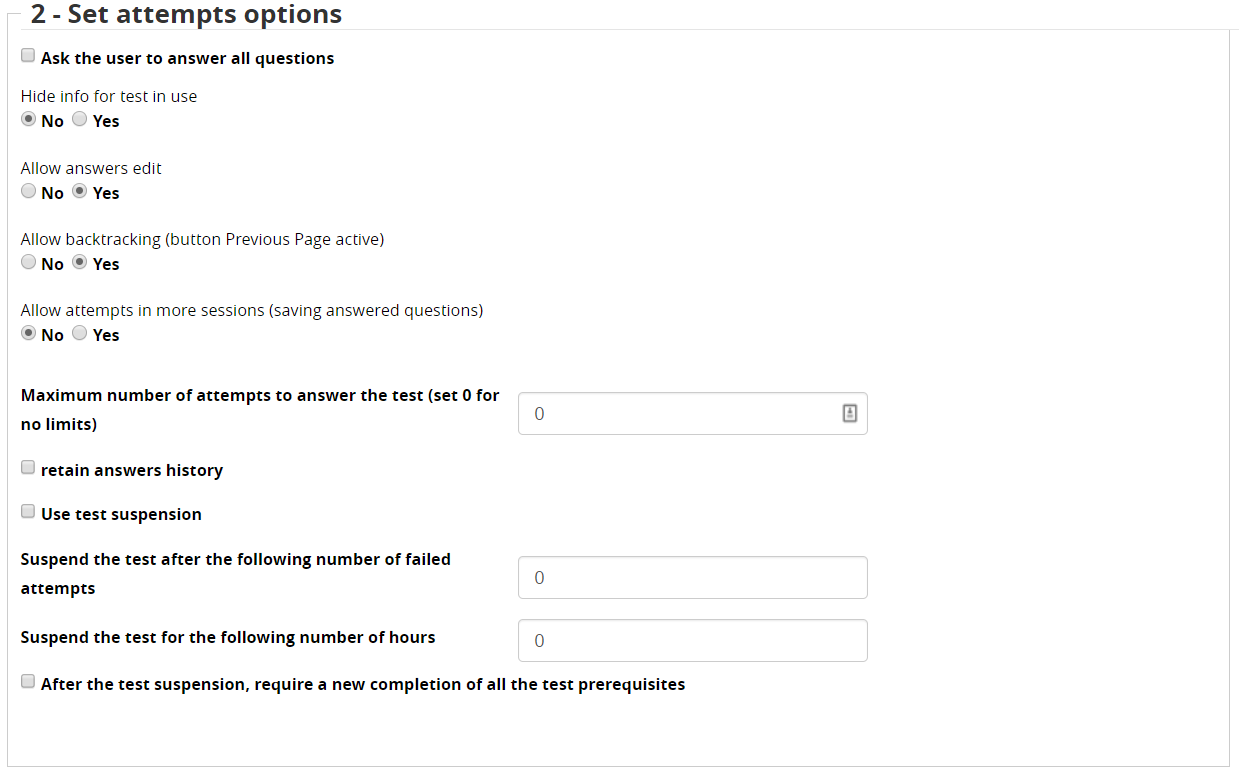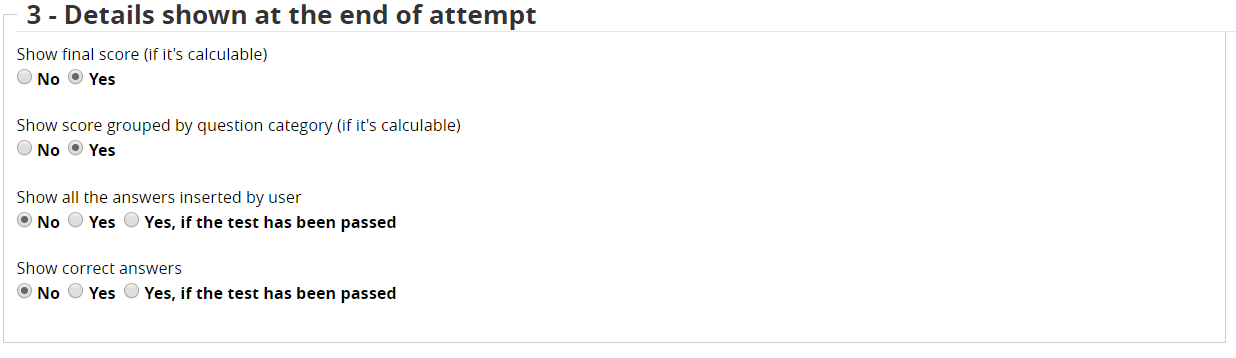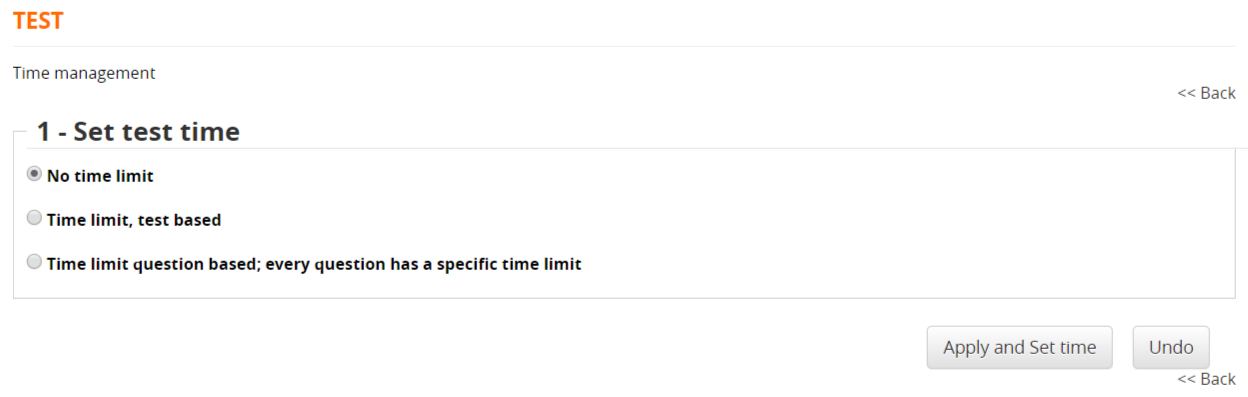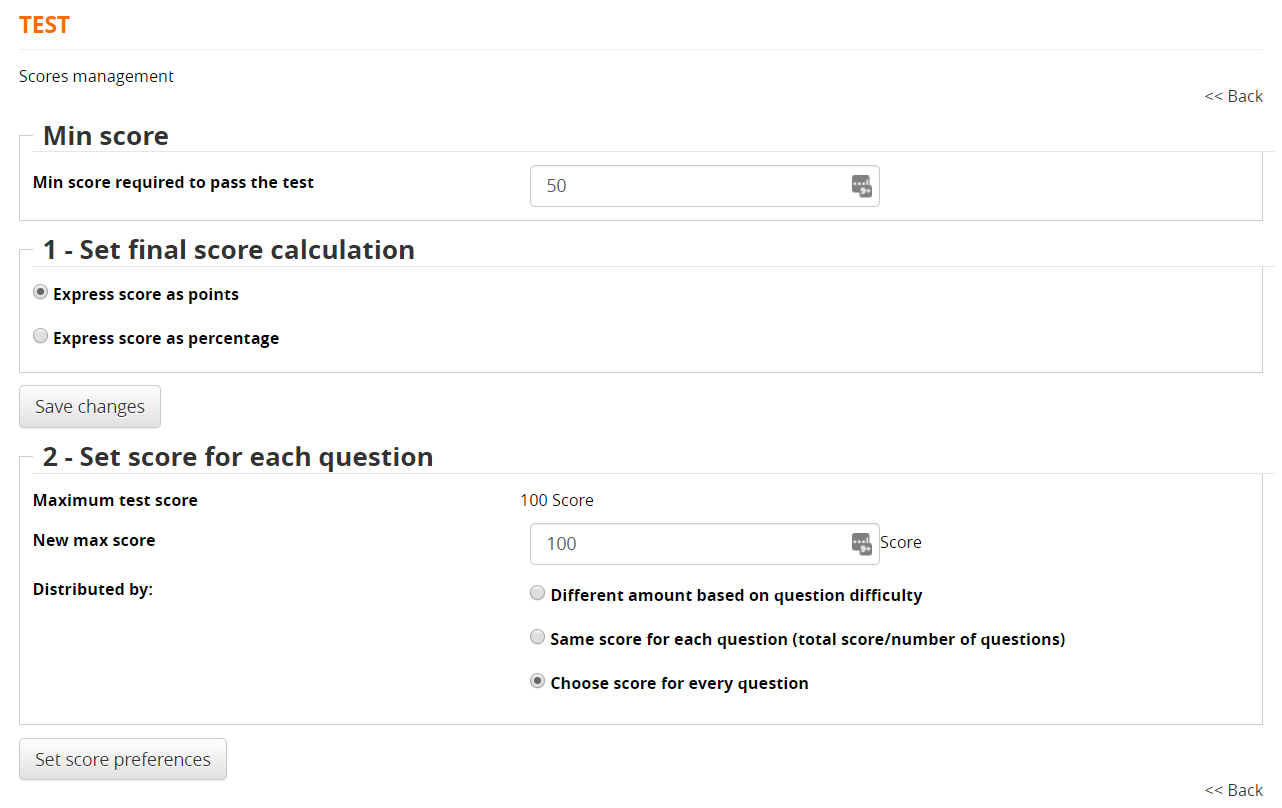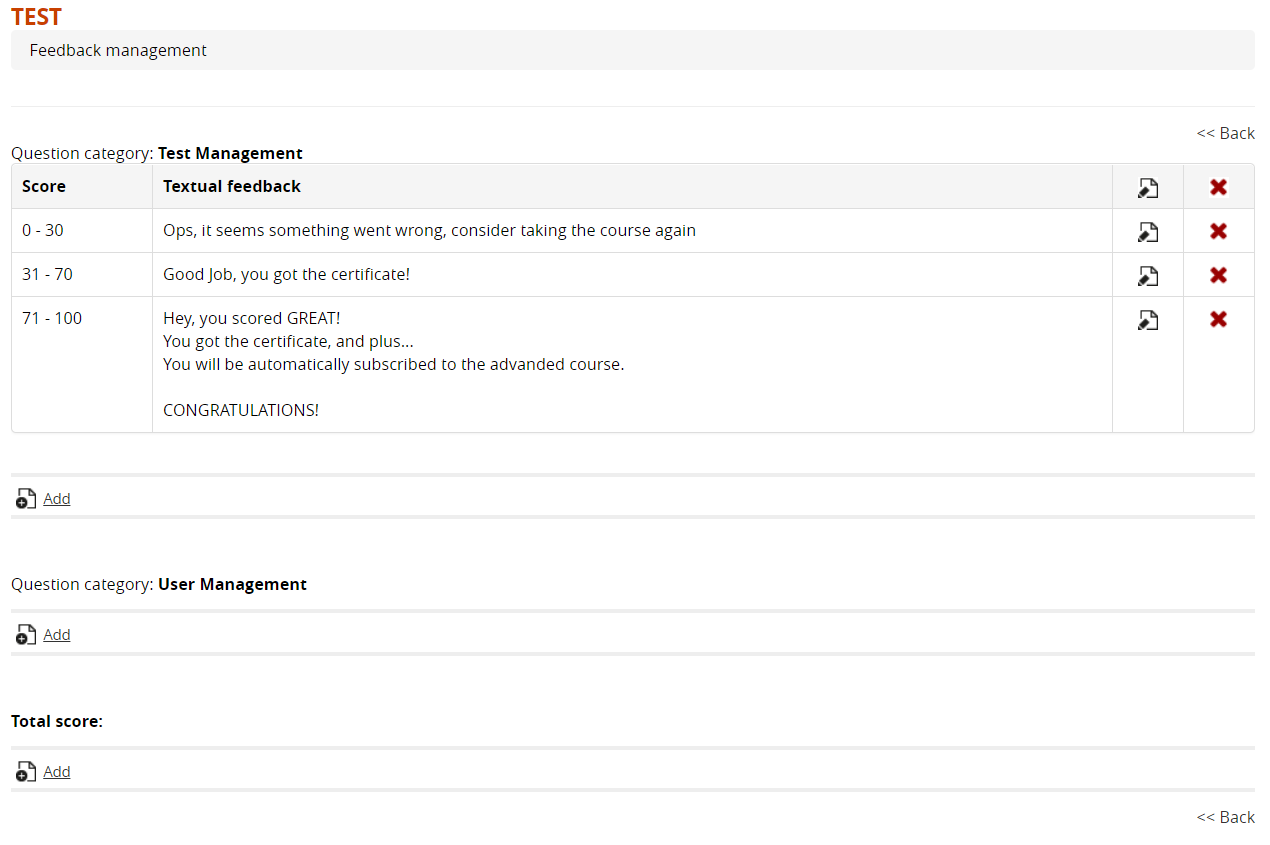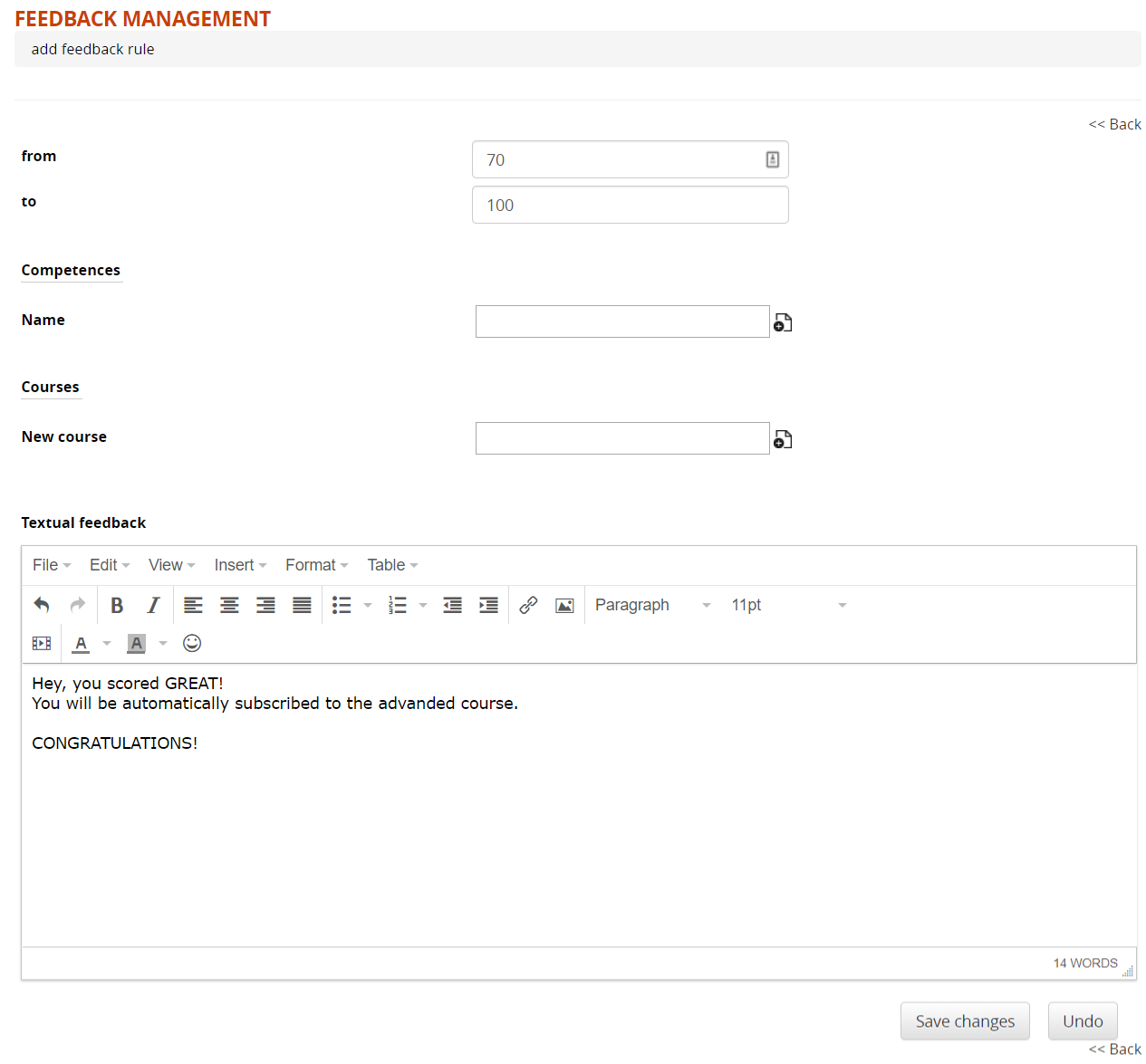Test
Test Questions
Manage Questions
Insert/Edit Questions
Question Category: Select a category for this question. It will be possible to calculate category scores for each test compiling. Categories are globally defined for the whole platform in backend question category configuration
Difficulty: set a difficulty level that can be uses to automatically weigh scores calculation.
Question Types
This is the list of the available question types and test elements:
SC — Single Choice
MC — Multiple Choice
ET — Extended Text
TE — Text Entry
IC — Inline Choice
HT — Hot Text (Find the wrong term)
UP — Upload File
AS — Association
TE — Title
BR — Page Break
Test Options
Test display options
Attempts settings
Test Suspension: to avoid conflicts when using test suspension the option "number of views" in the LO properties should be set to infinite
Results page settings
Time Management
Score Management
- A required score for the test to be considered as “passed”
- Grading by marks or percentage
- Set score per individual question
- Resetting the maximum score
- Dividing the maximum score by question, evaluated according to the difficulty level assigned to the question, score assigned to individual questions
Feedback Management
- Possibility of assigning textual feedback according to the score attained
- Possibility of assigning the achievement of a competency
- Subscription to a specific course depending on the result.