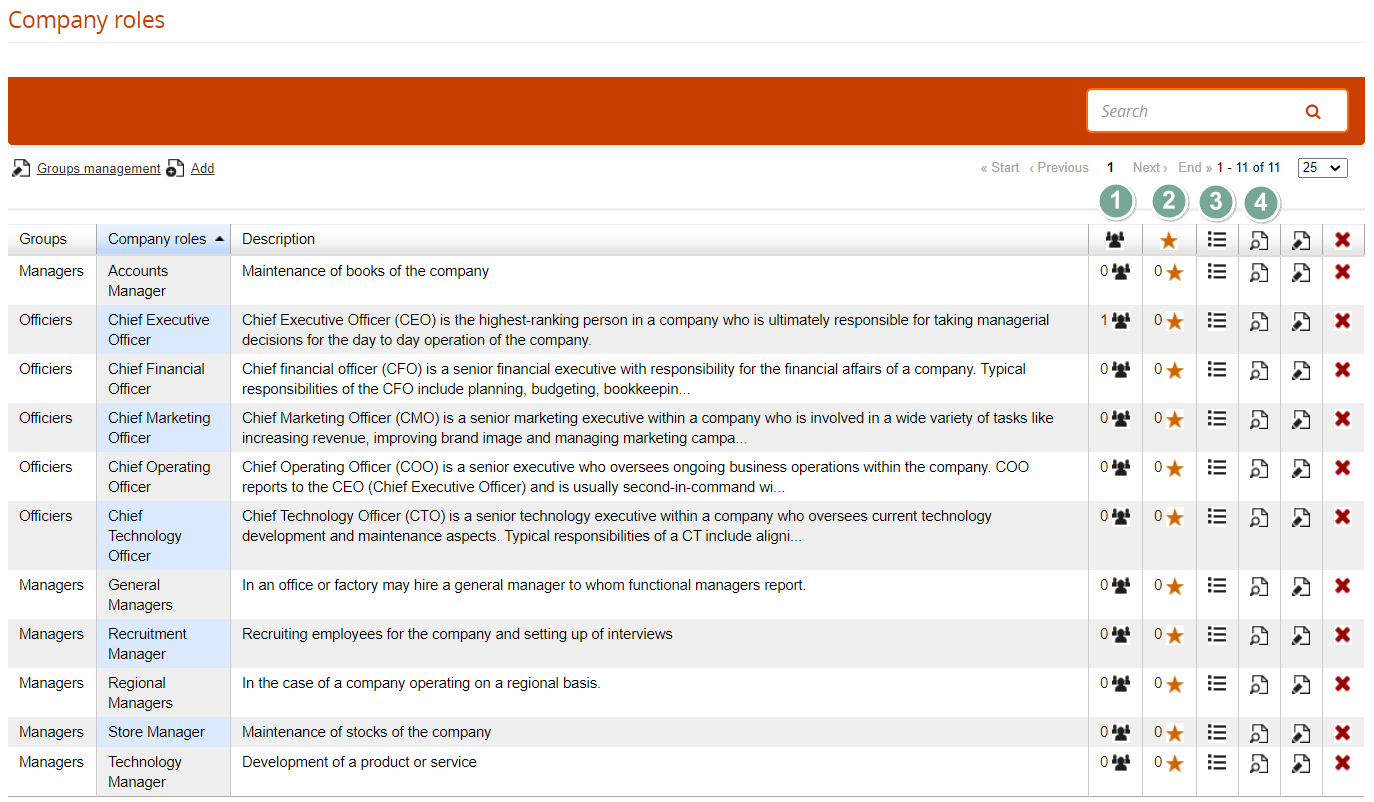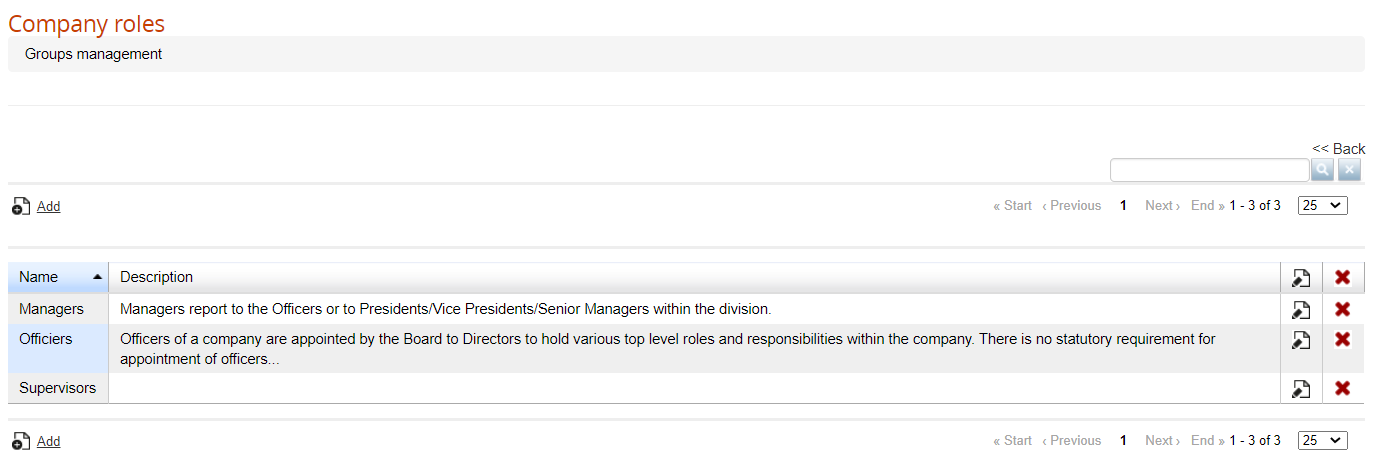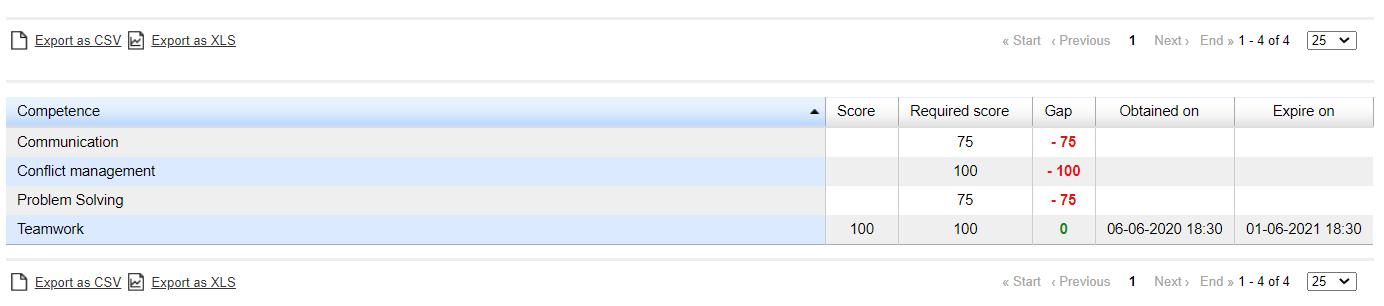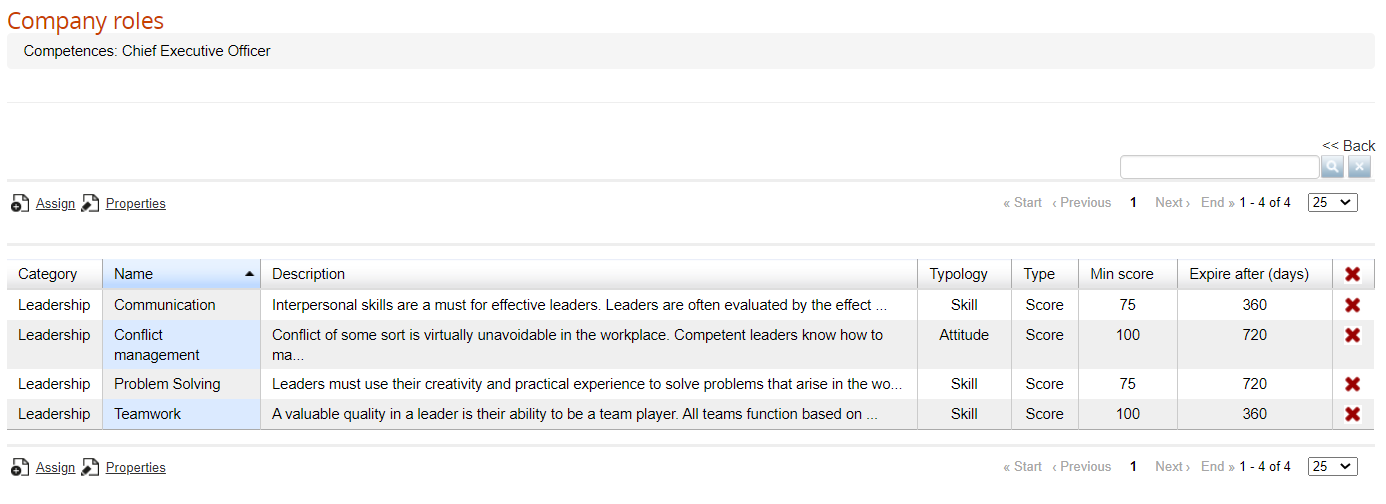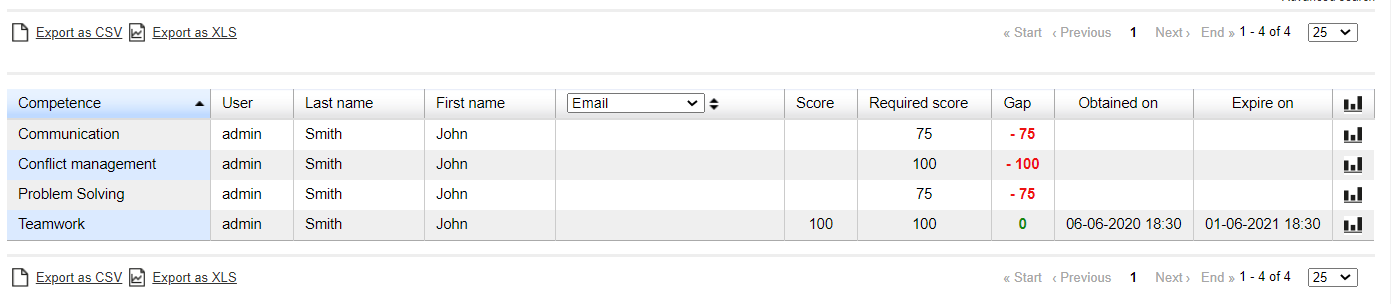Company Roles
Overview
Forma provides another method to organize and define users by their company role.
Company Roles can be defined in:
Admin > Users > Company Roles
Role Groups
Company roles can be organized into groups of roles:
Company Roles
Each company role can be assigned to multiple users.
Users
This column shows the number of users assigned to this role.
Click on the user icon to see the list of assigned users.
Click on the chart icon for each user to see his skill-gap analysis report:
Competences
This column will display the number of competences required by this role.
Click on the icon to manage the competences required for a company role:
Assign: opens the list of available competences
Properties: set the minimum required score for this competence and the number of days of validity
Courses
This column will display the number of courses assigning the competences required by this role
Gap Analysis
See the gap analysis report for all the users in this company role: