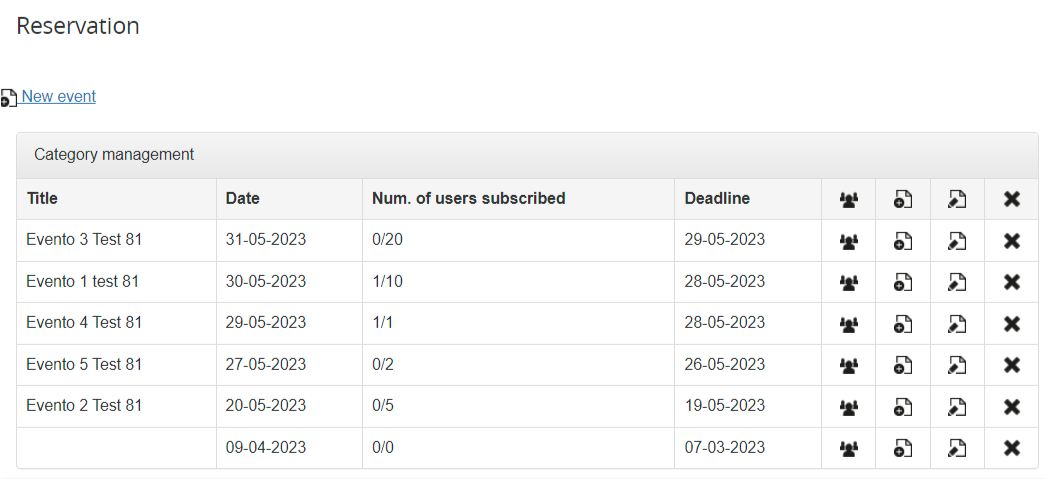Reservations
The reservation module allows the creation of subscription events (i.e., in presence seminars, meetings, exams, etc.), where users can subscribe from within a course. Events can be created and managed in two ways:
- by course administrators having the edit permission set for their subscription level (I. Teacher, tutor, etc.). The “Reservation” item must be added to the course menu
- by platform administrators, from the forma admin section
Administration > Elearning > Reservation Management
Event Categories
Administration > Elearning > Reservation Management > Category
A category is a general classification for events, like “Exams”, “Seminars”, “Meetings”, etc.
Categories can be created only from the administration panel, and will be available for all events in any course on the same platform. For each category, you can set:
- Name: the name of the category
- Max event for category: limit the number of events a user can subscribe to in this category
Events
Administration > Elearning > Reservation Management > Events
This section will let platform administrators add and manage events for all courses