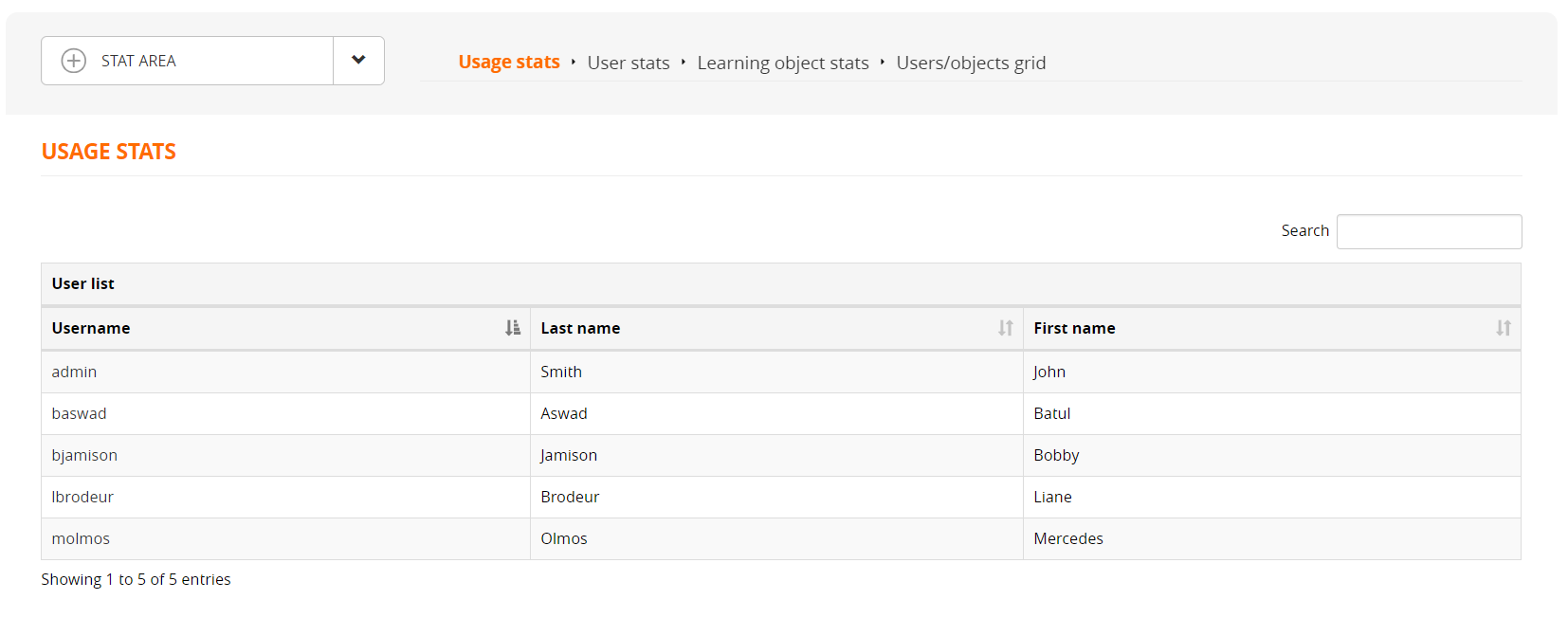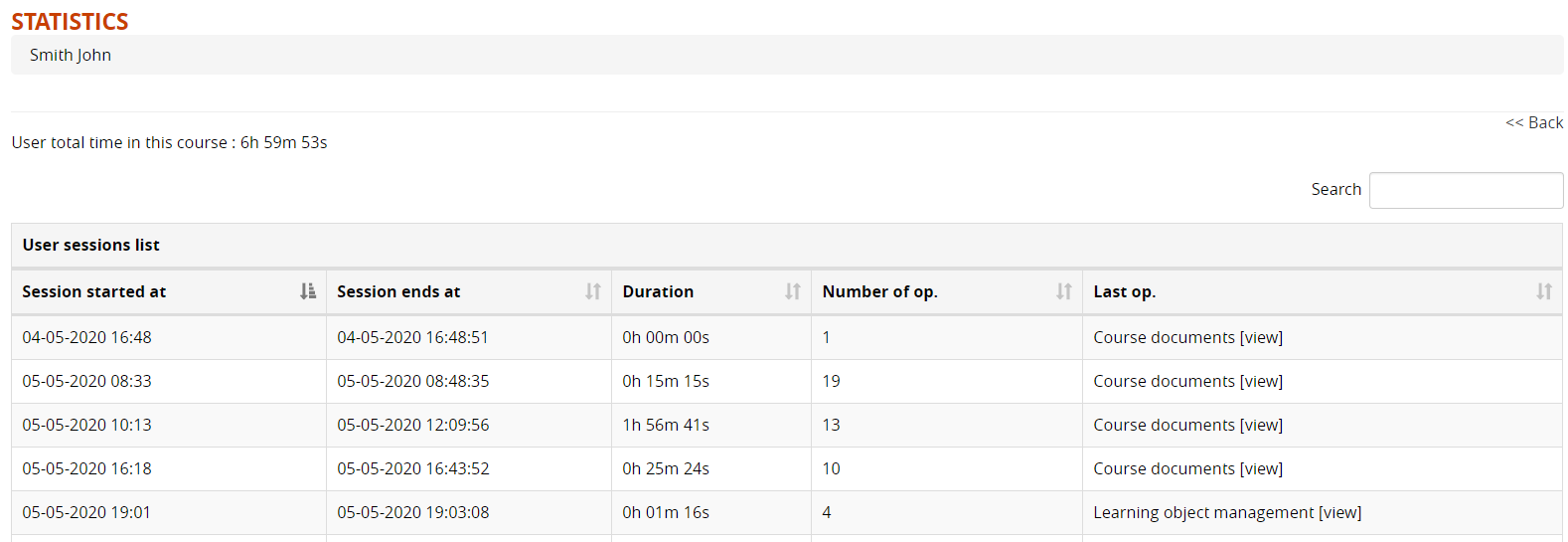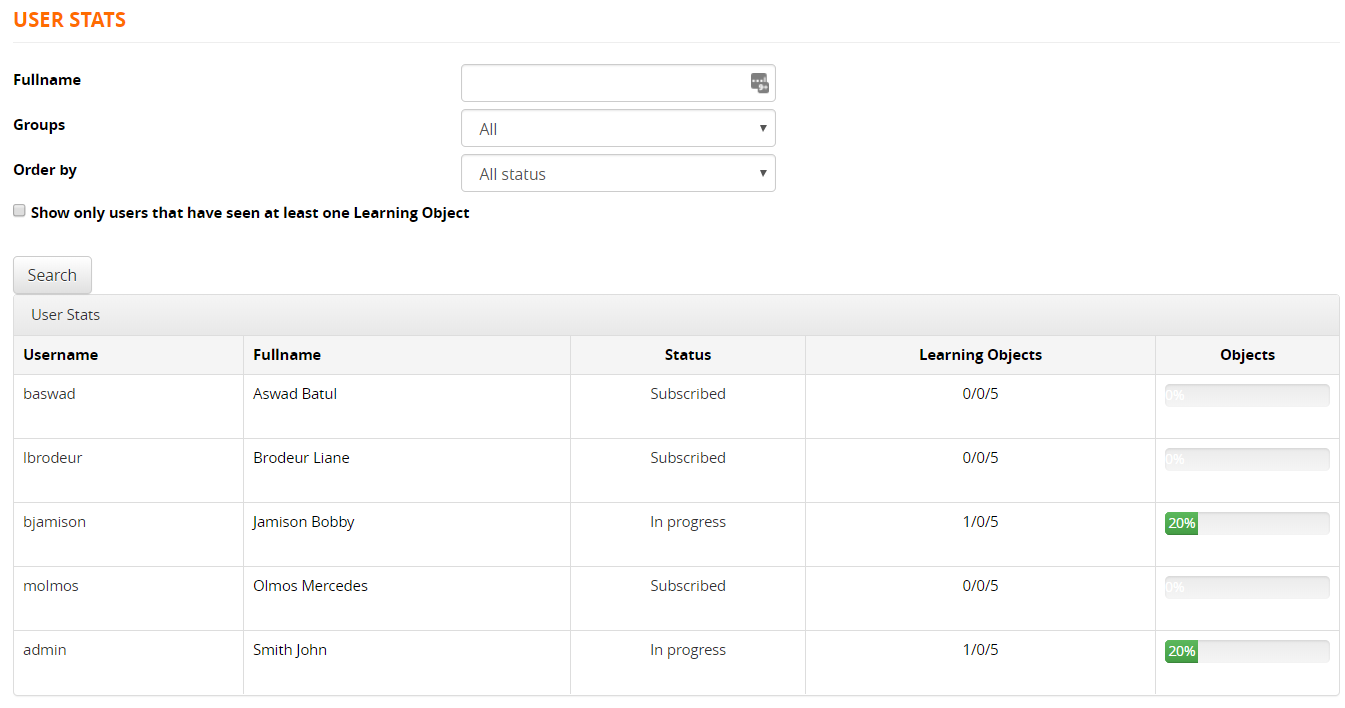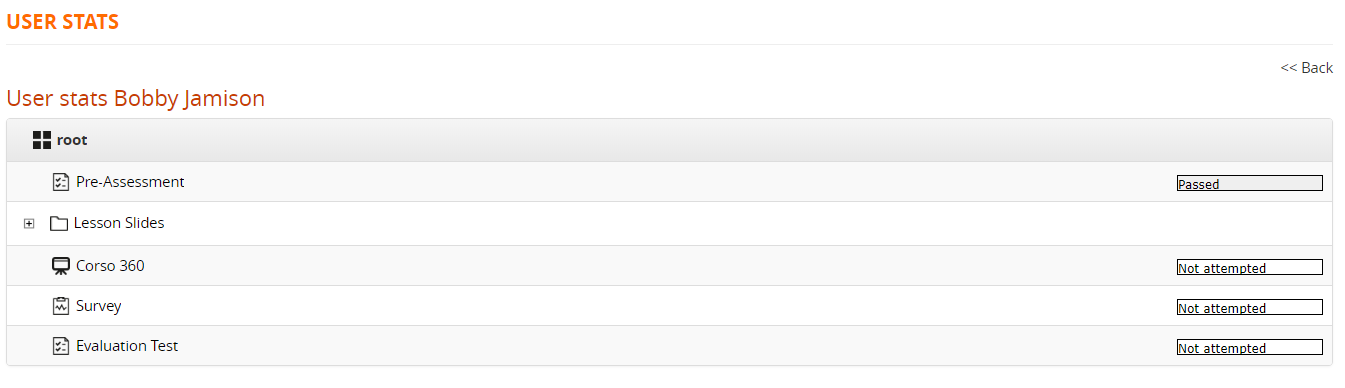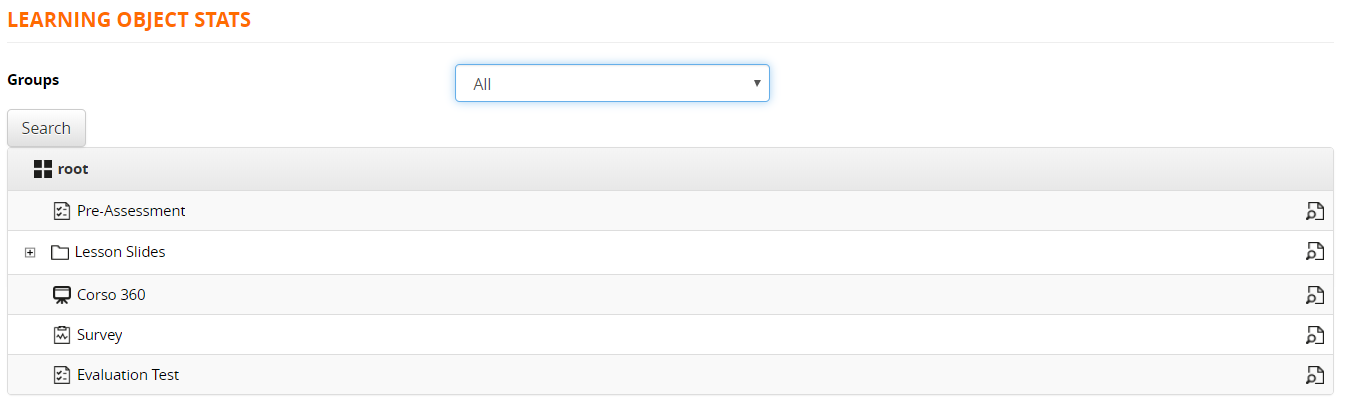Course Stats
Forma provides different stats to monitor course and user progress:
- Usage Stats: monitors the global course activity, by tracking how many course sessions and operation each user takes
- User Stats: tracks the progress status of each user on the course learning objects
- LO Stats: shows at a glance how many users completed each learning object
- User Object Grid: detailed report of user's status over each LO, with the ability to edit dates and completion status.
Check the UO Grid page of this guide for details
These features are usually located under the “Stats Area” of the course menu
Usage Stats
Click on the username for a detail of the user's sessions in this course:
User Stats
User statistics provide the teacher with a report on the activities of each individual, highlighting their level of progress in the course.
By clicking on the name of each user, their progress status for each course object can be viewed.
Displays:
- Filters
- Status: click to edit user status on the selected learning objects
- Learning Objects: number of learning object new / started / completed
Filter for the desired criteria, or click on a username for details:
LO Stats
In statistics by object, a comparison can be made regarding the status of all the users in relation to a specific learning object.
It is also possible to view the aggregated results of a survey.
On the initial screen, the objects for which the comparison is to be made can be selected by clicking on the magnifying glasses.