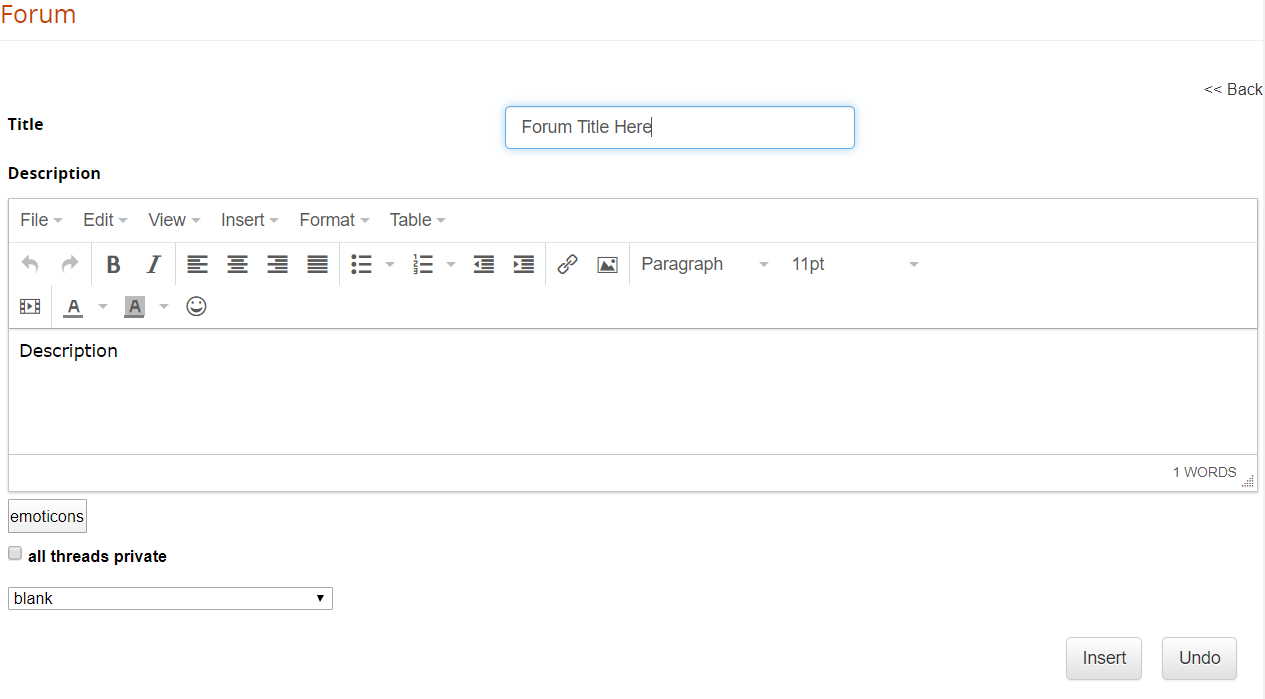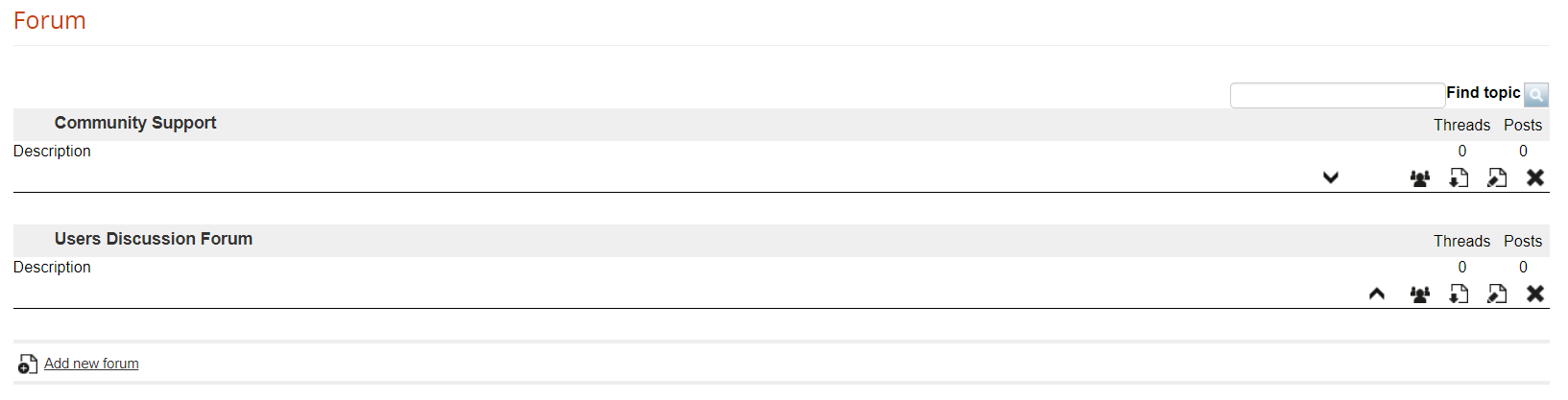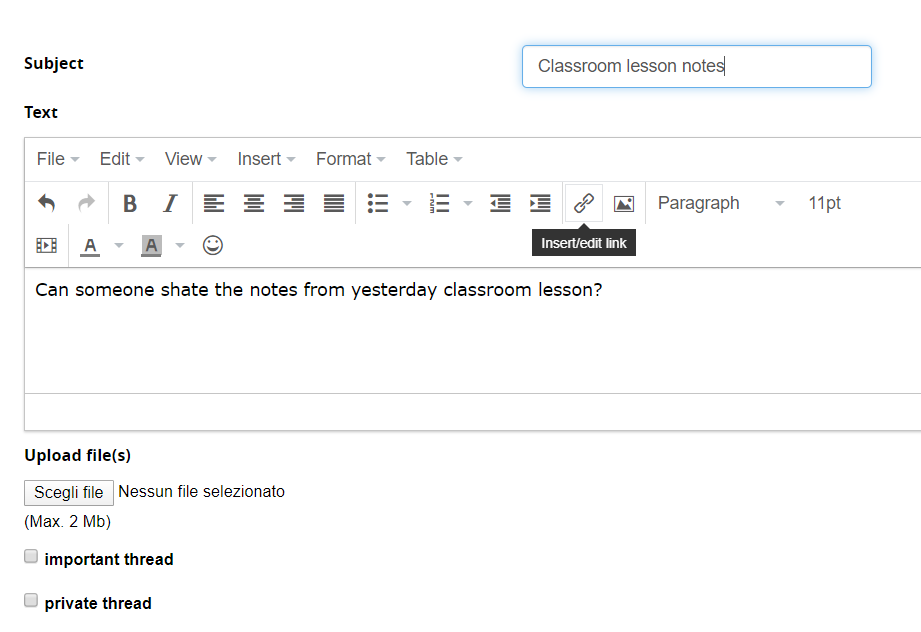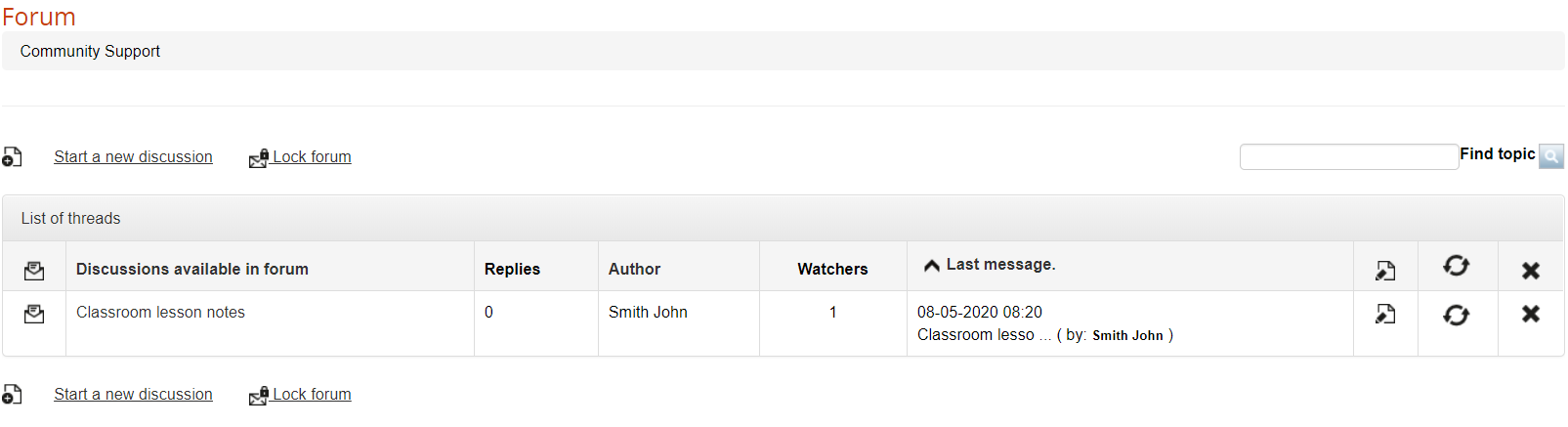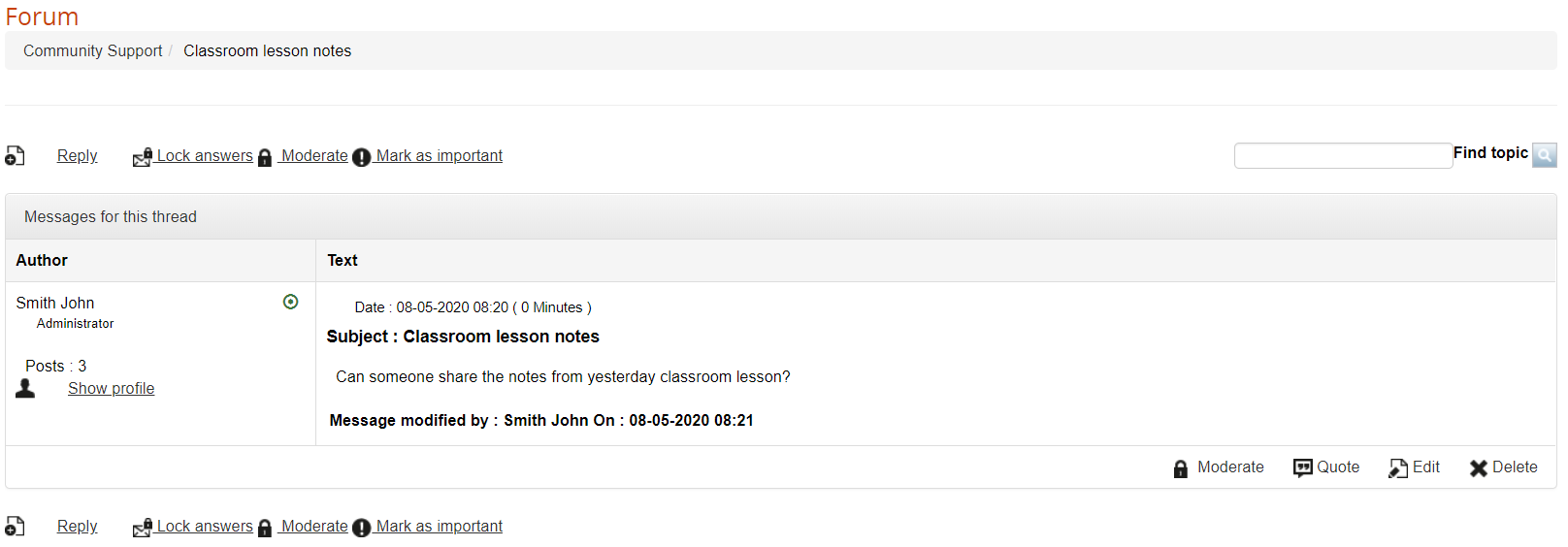Community Forums
Forma provides a global “Community Forums” feature, independent of course subscriptions, and featuring:
- Unlimited forums
- Forum moderation
- Notifications for new messages and threads
- Private threads
Separate forums with same features can be created also within each course, reserved to course users. Check the Course Forums guide for details
Activate Community Forums
You can activate / deactivate the community forums from the “User Area LMS” settings page:
Admin > Settings > Elearning Configuration > User Area LMS
You will be able to assign visibility over the whole community feature to:
- all the platform users
- only selected users / nodes
The link will be visible in the frontend main menu
Forums
Create a Forum
Forums can be created by platform administrators
For each forum, you can set:
- Title: the forum name
- Description: a description for this discussion board
- Emoticon Image: an icon to identify the forum
- Private threads: define whether all the discussions in this board should be private by default.
Note
private discussion threads will be only visible to the user that opened the thread and forum moderators
TIP
use the “private threads” feature to create a private support board for your users
Manage Forums
Here you can:
- Change the forums order
- Select users that will be able to see this forum
- Download the discussion board in Excel format
Discussion threads
For each forum, you can have unlimited discussion threads and messages