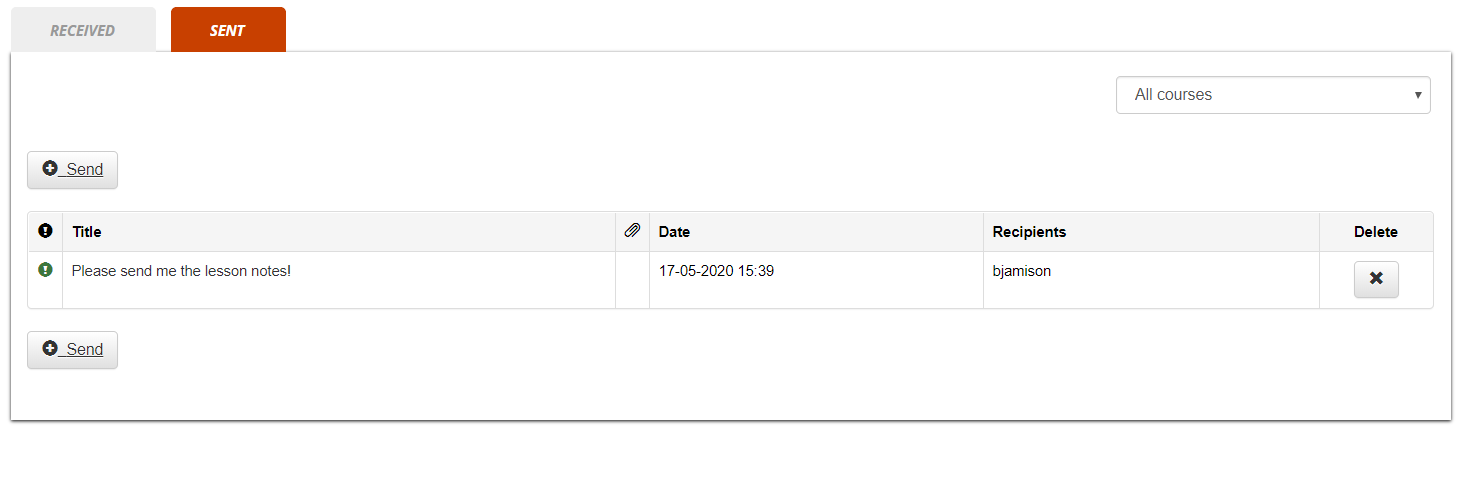Private Messages
The “Messages” feature allow users to send each other private message through the LMS, that will be notified by email.
Enable the messages feature
The feature can be enabled and disabled, even just for some groups of users, from the “User Area LMS” configuration page
Admin > Settings > Elearning Configuration > User Area LMS
Check the User Area guide for details
Messages will be then accessible as a button from the user panel
Send and receive messages
The system directly displays a list of the messages received by the user, it will be possible to send messages to one or multiple users.
Please note that:
- GodAdmin will be able to select any registered user
- Administrators will be able to select their assigned users
- Users will see only other users registered to their same courses
To send a new message, click “Send”, select the recipients from the list and compose the message.