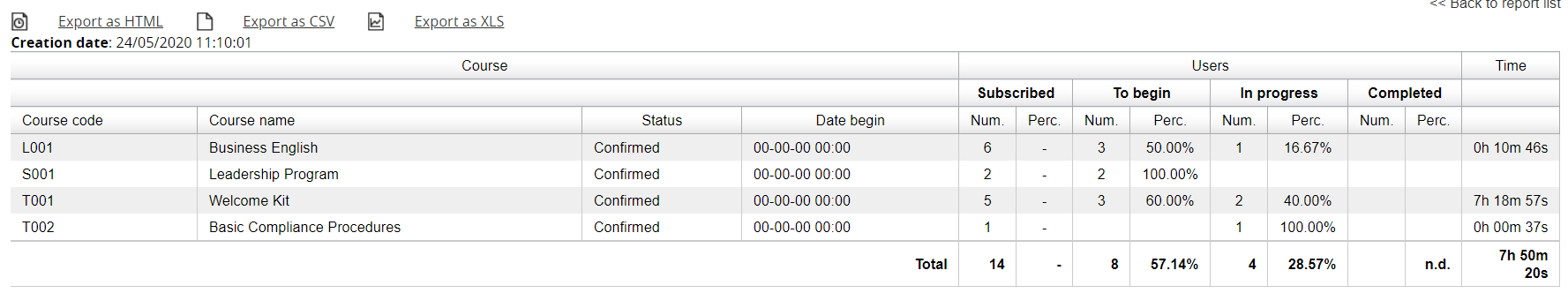Course Reports
Relates courses to users
Example of Courses Report
Report Options
Time period: filter data from a selected period or time range
Other options:
- Group data per orgchart: will produce separate report tables for each orgchart node
- Show also suspended users
- Show only: Students — Filters count on users with level “student”
- Show: Assessments — related to the removed “assessment” feature — don't use
Display courses information: show information about the course
Additional fields for courses: show data from the course custom fields
Classroom fields: show specific course information for classroom courses
Display user's information about courses: shows further information about the course
Show statistics about courses: calculate course stats about user status and progress in each course