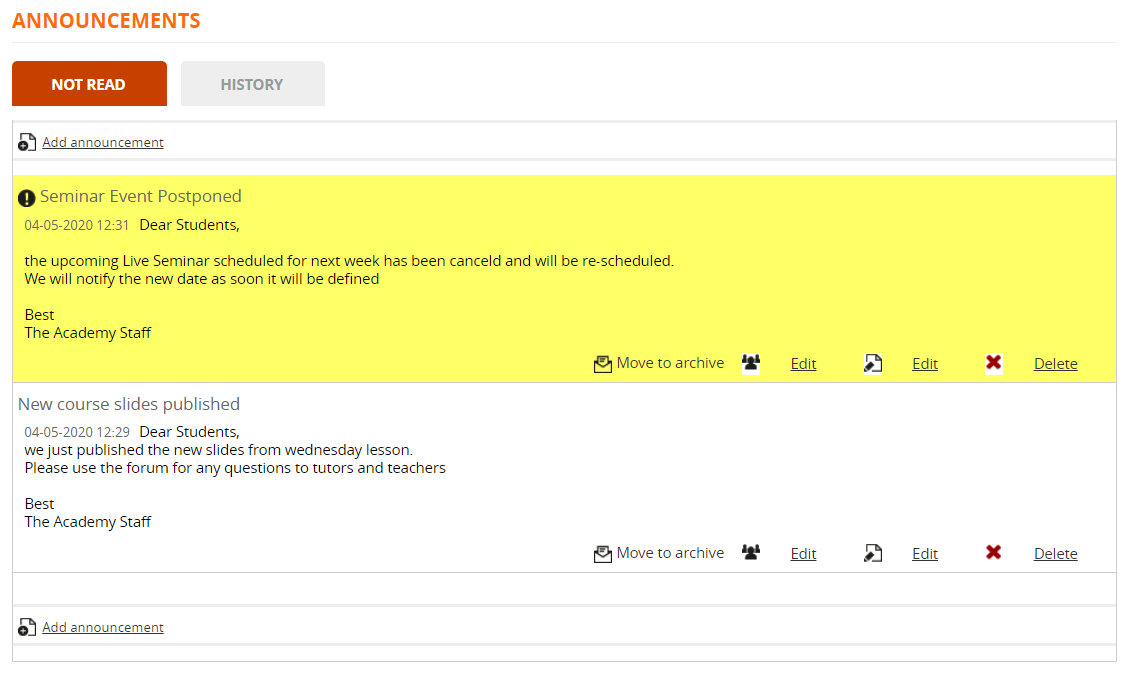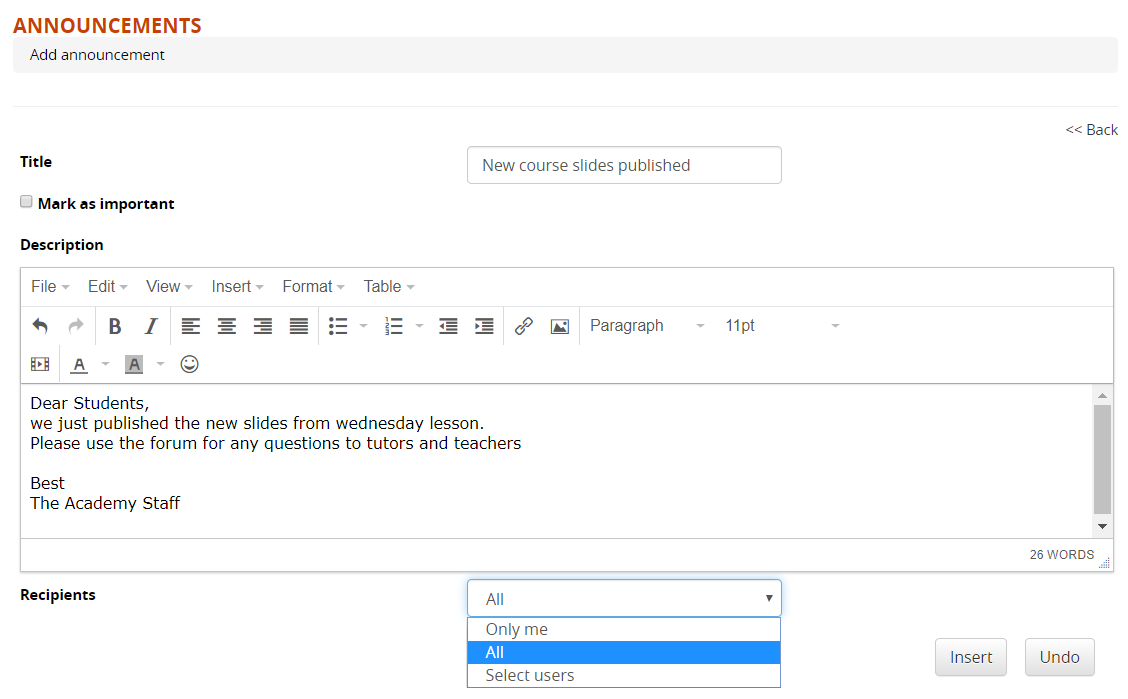Announcements
The “Announcement” module adds a news and communication board to your course.
The announcements area allows the teacher or person managing the course to publish a communication for the students, sending a personal notification to each user’s e-mail box.
View and manage Announcements
All the course users with view permissions on the module can read announcements
Students will be able to read and archive under the “history” tab, announcements they can see.
This is the full view for user roles with edit permission on the module (i.e., course administrators, teachers, tutors):
Insert an announcement
When adding a new announcement, you can define:
- Title
- Mark as important: the announcement text will appear highlighted
- Description: consider this text will be also sent by email or SMS, avoid using complex HTML structures.
- Recipients: Announcements can be published for all or just some subscribed users, select:
- Only me: if you are preparing the text and don't want it to be sent yet
- All: all the users subscribed to this course
- Select: will prompt the list of subscribed users that will be able to see this announcement