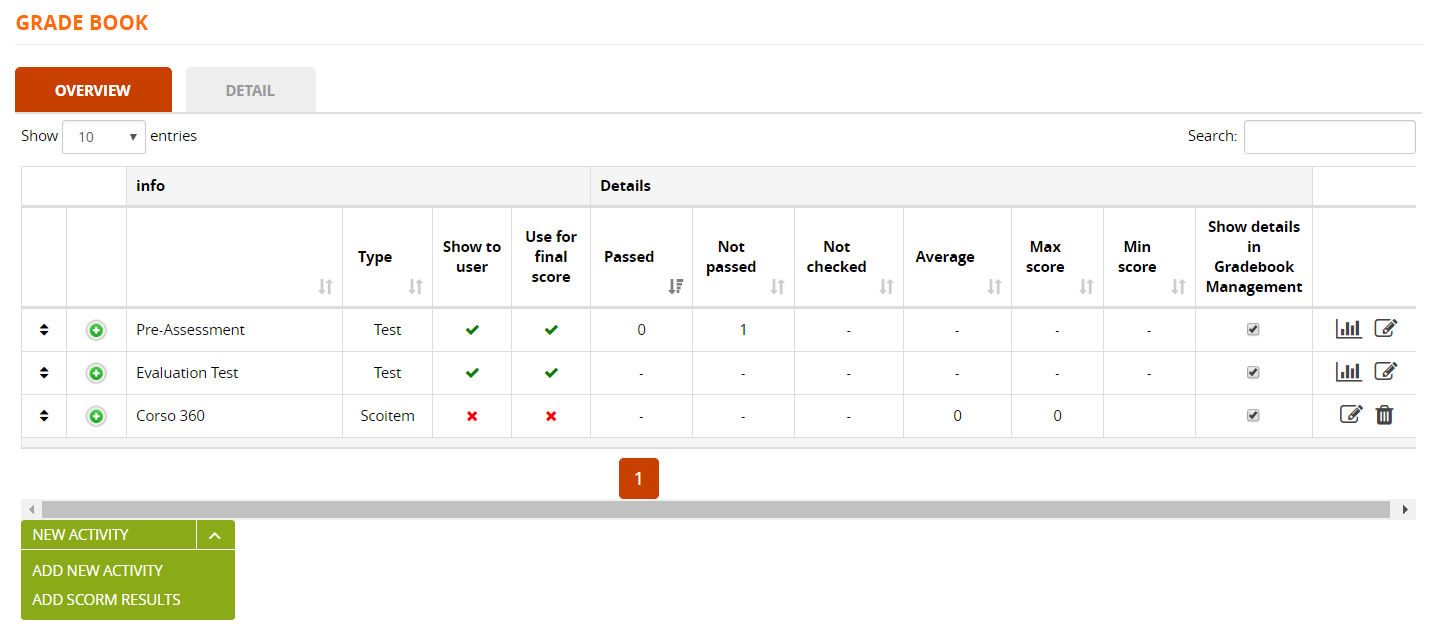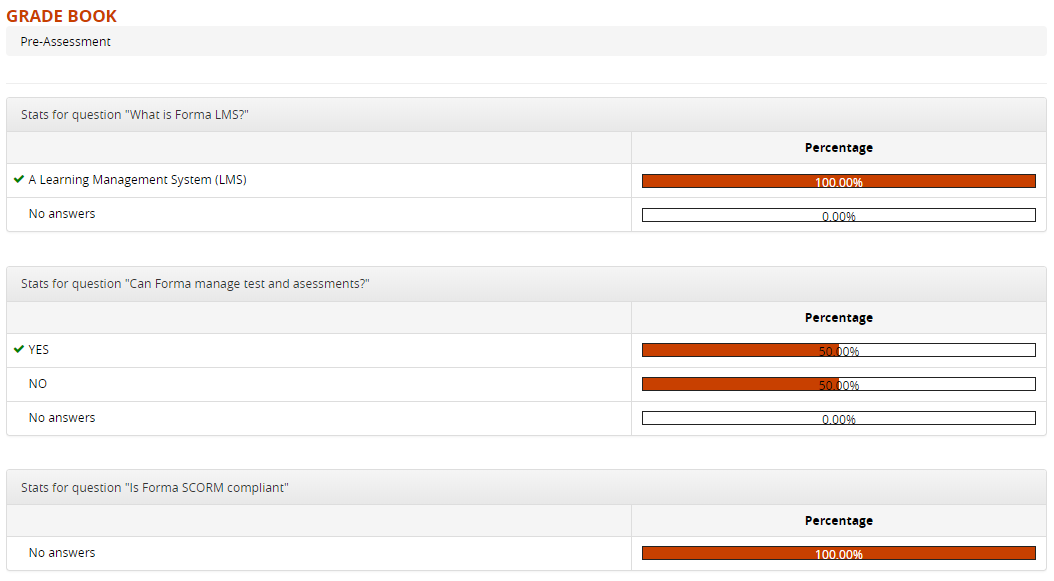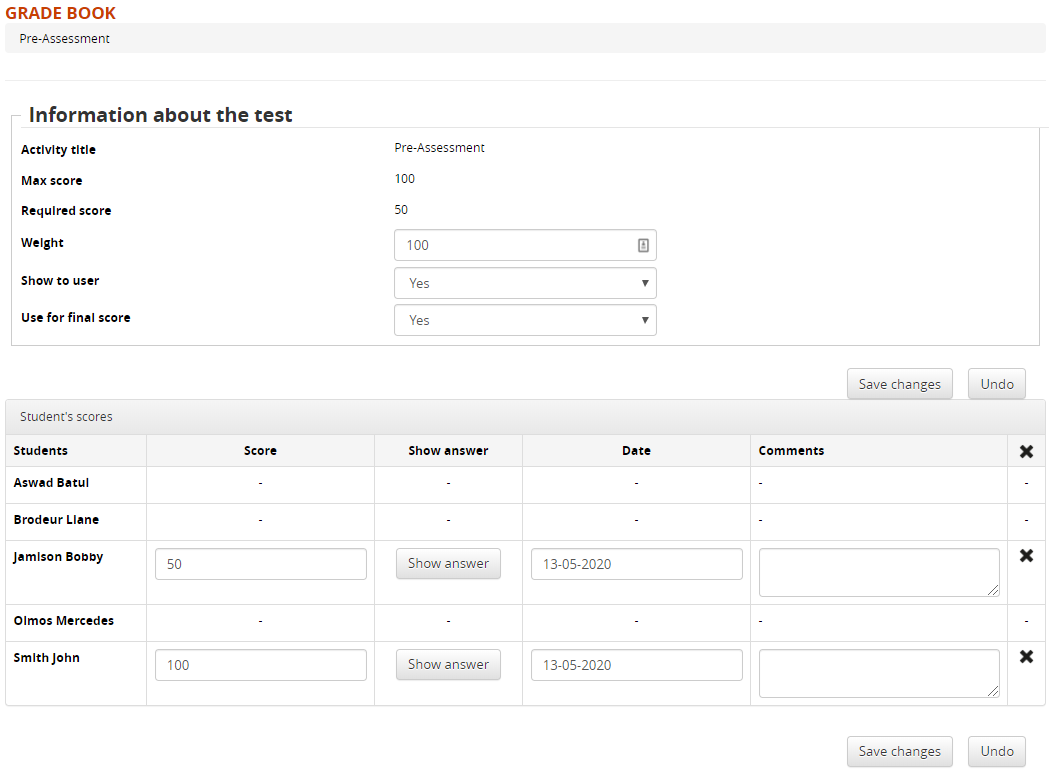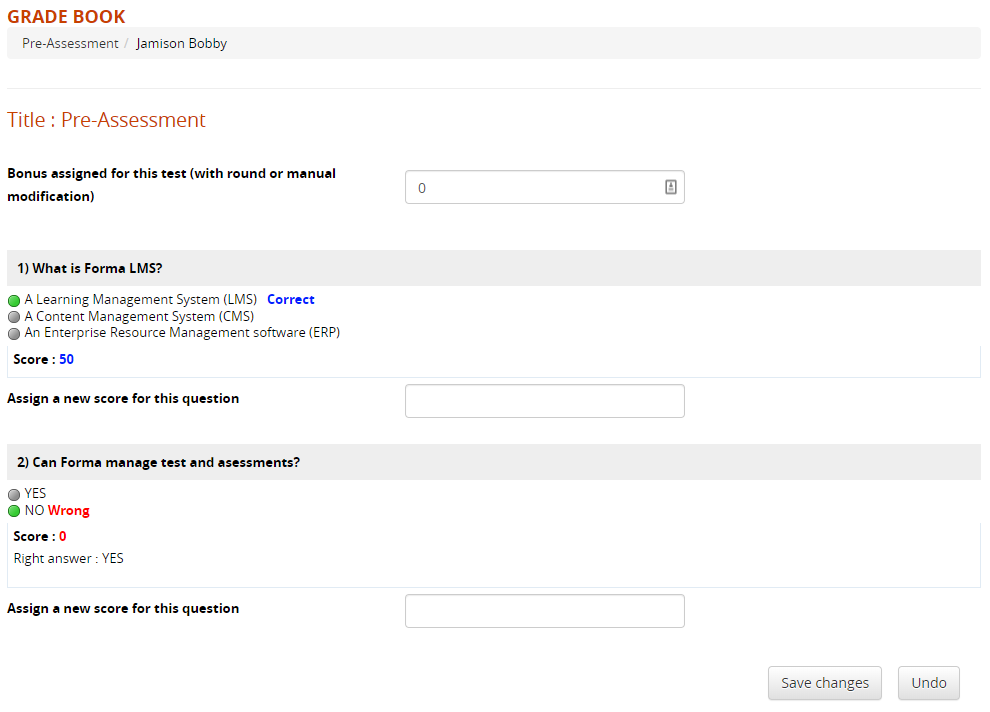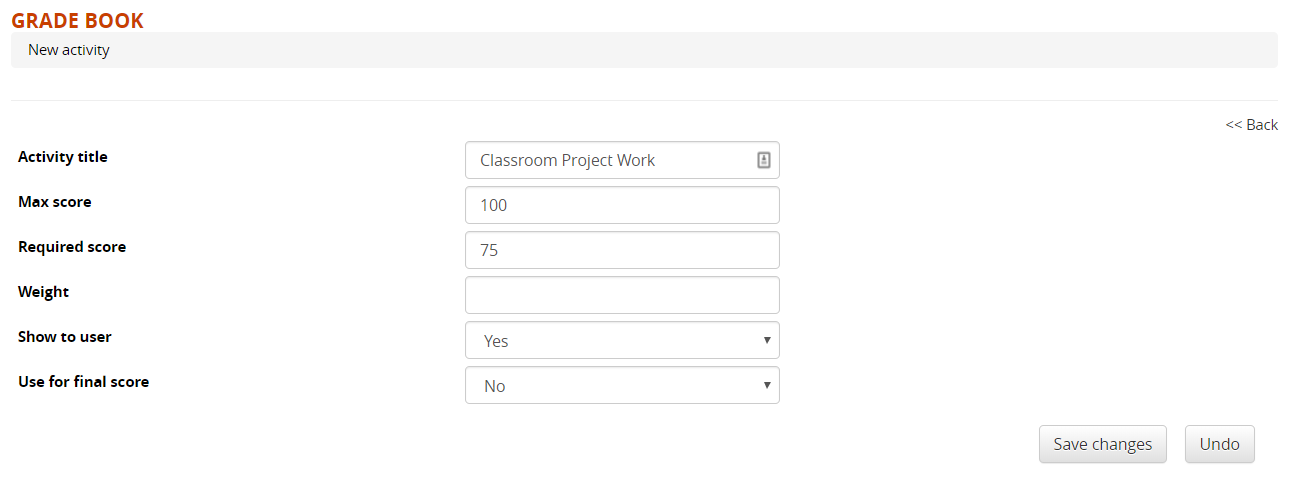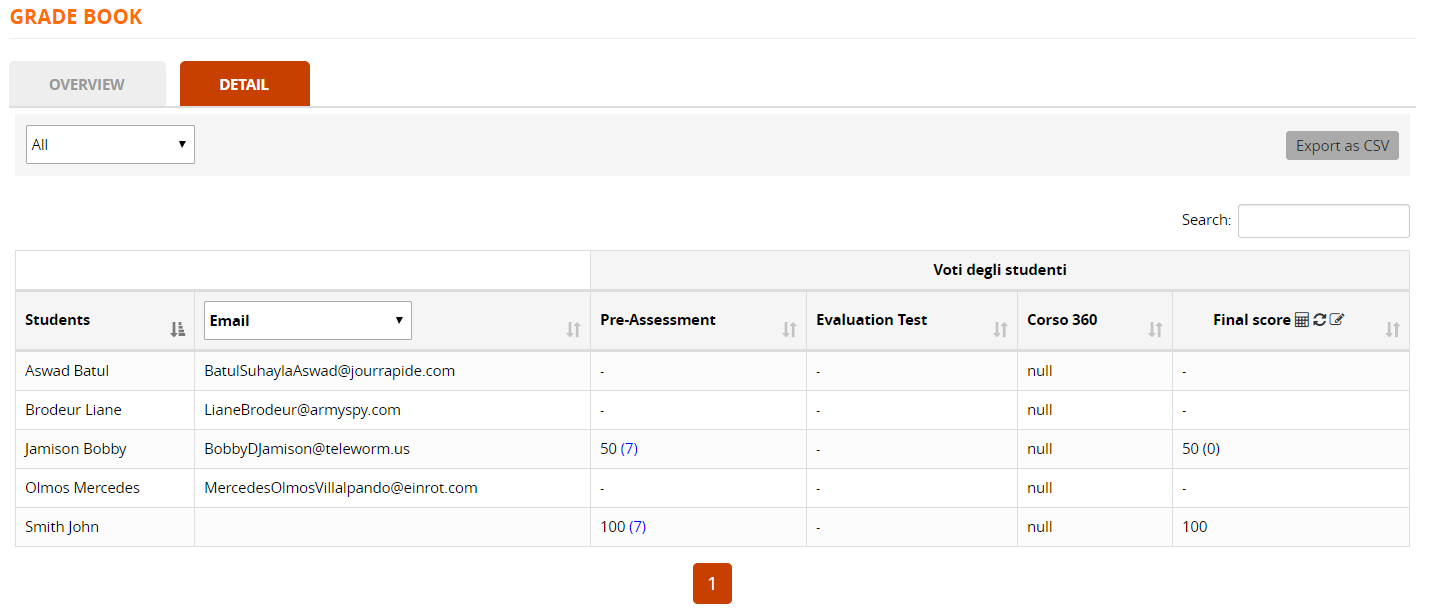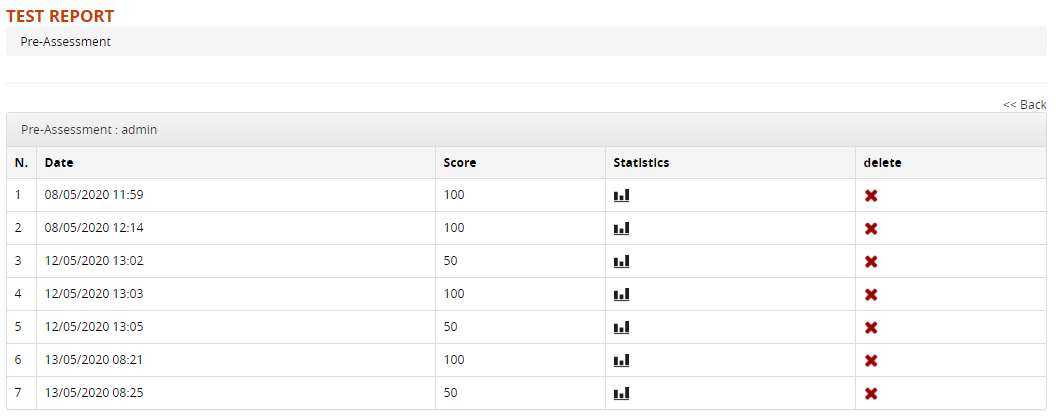Gradebook
The gradebook is one of the most important and useful course features, used to manage all the evaluation activities in a course:
- Test Learning Objects
- SCORM objects with score
- Classroom activities
Overview
View Answer stats
Edit test gradebook options
Use the “Edit” icon for each test to see a list of the scores for all the user. You will also be able to:
Configure:
- Weight of the test score in the final score calculation
- Show or hide the test score in user ratecard
- Use or ignore the test score in the final score calculation
Plus, for each user you can
- View and edit the final score
- View the full test execution (see below)
- Edit the execution date
- Add a comment to be displayed on user scorecard
- Cancel last execution, so the user ca take the test again
Test execution detail
Add a new activity
Here, you can also manually add more scores to be calculated for the final course score:
- Activity: record user evaluation score for external activities, not done directly in the platform
- SCORM Results: is a SCORM object has some test, here you can add it to the gradebook
Detail
View History
Edit Final score
Click on the icons on the “Final score” column to:
- Recalculate the final score for all users
- Manually edit the final score for all users