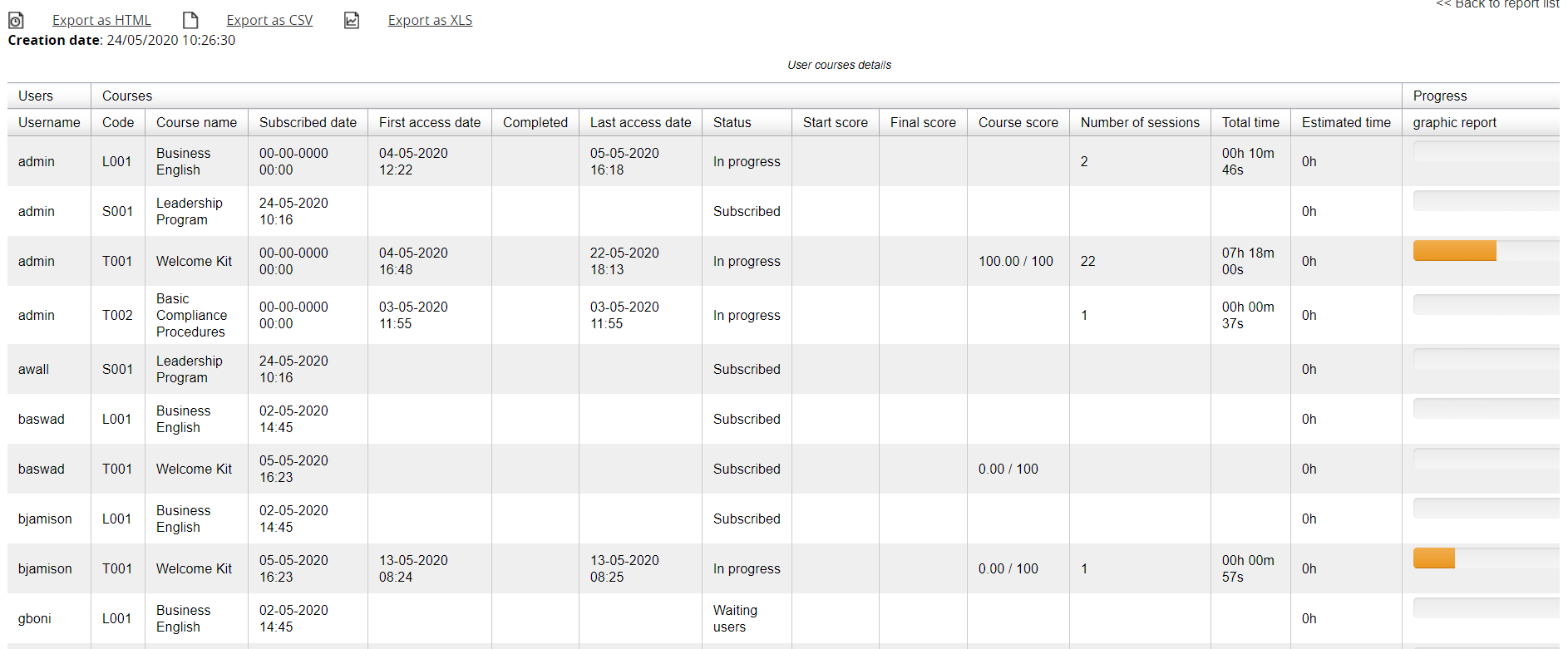User Reports
Reports in this category will show a list of users and their status on different items
Relates users to courses
This is the most commonly used report, that shows the status of each user on each course, based on the filters defined for users and courses.
Example of report relating users to courses
Report Options
Select Courses: select to include all courses or only some courses
Conditions on selected courses: apply filters to display only users with specified conditions date or score conditions (i.e., filter only users subscribed after a certain date)
Show users custom fields: select which user personal information will be shown in the report
Custom Org: show data from the user org-chart custom fields
Display courses information: select which course information to show
Additional fields for courses: show data from the course custom fields
Classroom fields: show specific course information for classroom courses
Display user's information about courses: choose which information display about the user status on the course: status (i.e., completed, in progress), dates, scores, etc.
Progress: display user progress as percentage or progress bar
Other options: exclude suspended users, ordering options
Make delay analysis
This report will filter only users with specified completion status in a defined time range, to monitor user delays and send reminders.
Filter Options
It is possible to select users based on their status on the course:
- Users that haven't completed the course
- Users who haven't started the course
- All conditions must be satisfied
And based on the time condition of course and subscription:
- After (specify number) days from their subscription
- Course expiring in (specify number) days
- Course expiring on (specify date)
Relates users to Learning Objects
This report displays the status and progress of each user on the learning objects of one or more courses.
Report Options
Learning Objects types: choose which types of LO to include in the report
Select milestones: select to include or exclude milestones LO
Show users fields: show some information about the user
Display courses information: show some information about the user
Learning Objects Info: include information about the LO
Relates users to tests
Like the Learning Objects report, but filtered on test LO
Relates users to communications
Show if users have viewed communications
Relates users to corporate contests
Show user status on corporate contests