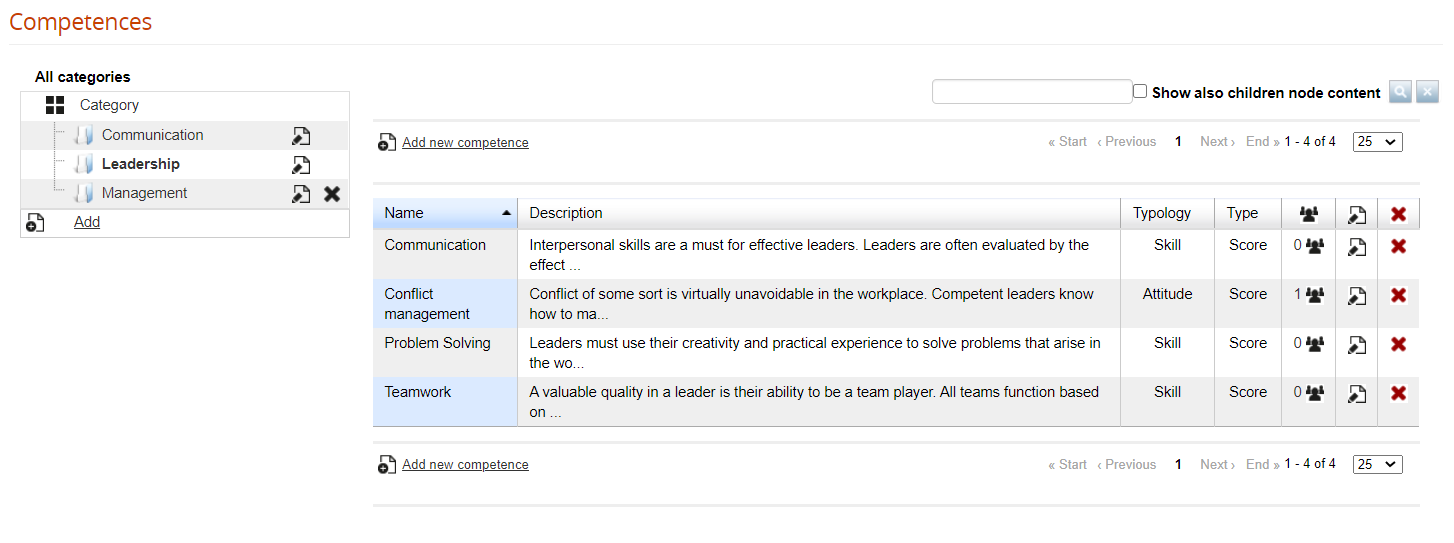Competences
Manage Competences
Forma LMS lets you create and manage a list of skills and competences required by your company roles and assigned by course and test completion.
Find the competence management under:
Admin > Users > Competences
You can group competences in categories, and for each category you'll be able to set:
- Name
- Description
- Typology: choose whether you are defining a skill, knowledge, or attitude
- Type: the competence can be set by a score or a flag (yes/no)
Assign competences to users
Assign by course completion
Users can obtain a competence by completing a course. Each course can assign one or more competences, see the Course Management guide.
Assign by test completion
A user could get a competence score by completing a test. See feedback management in the test learning object guide.