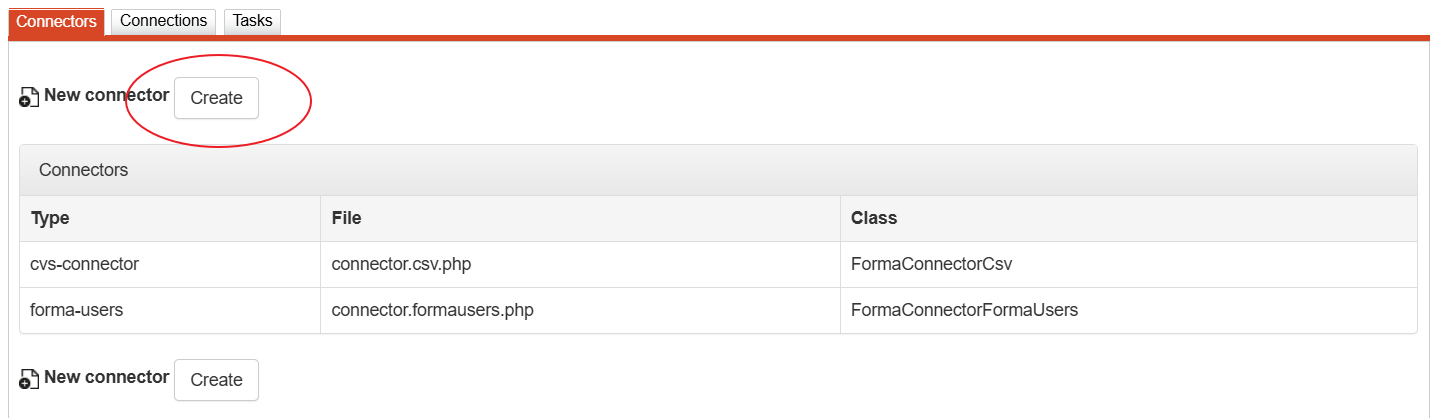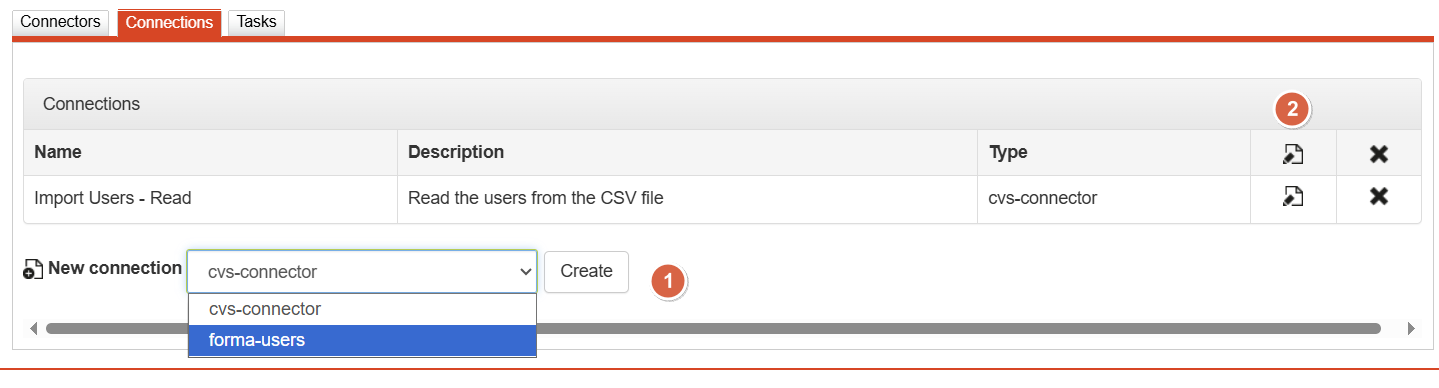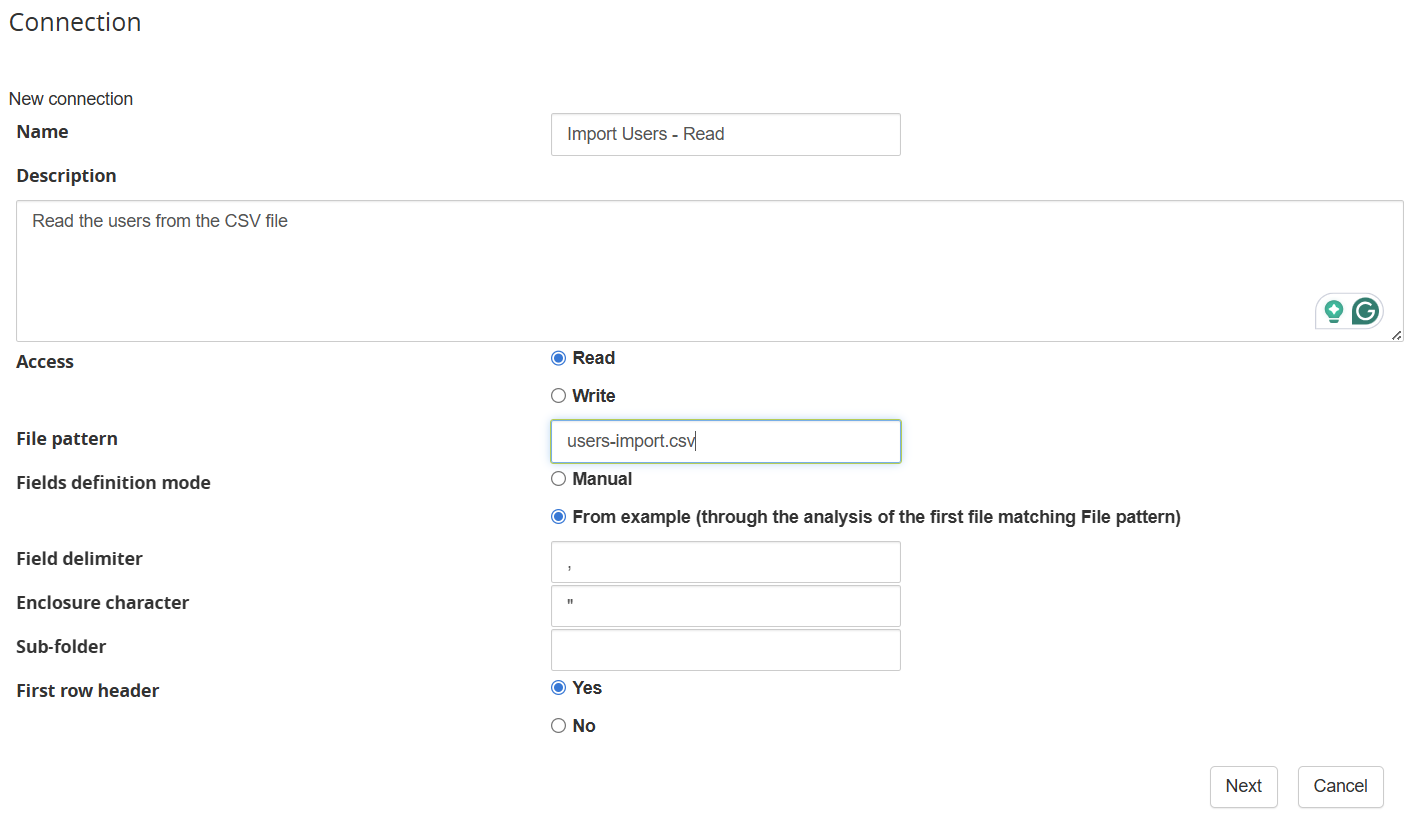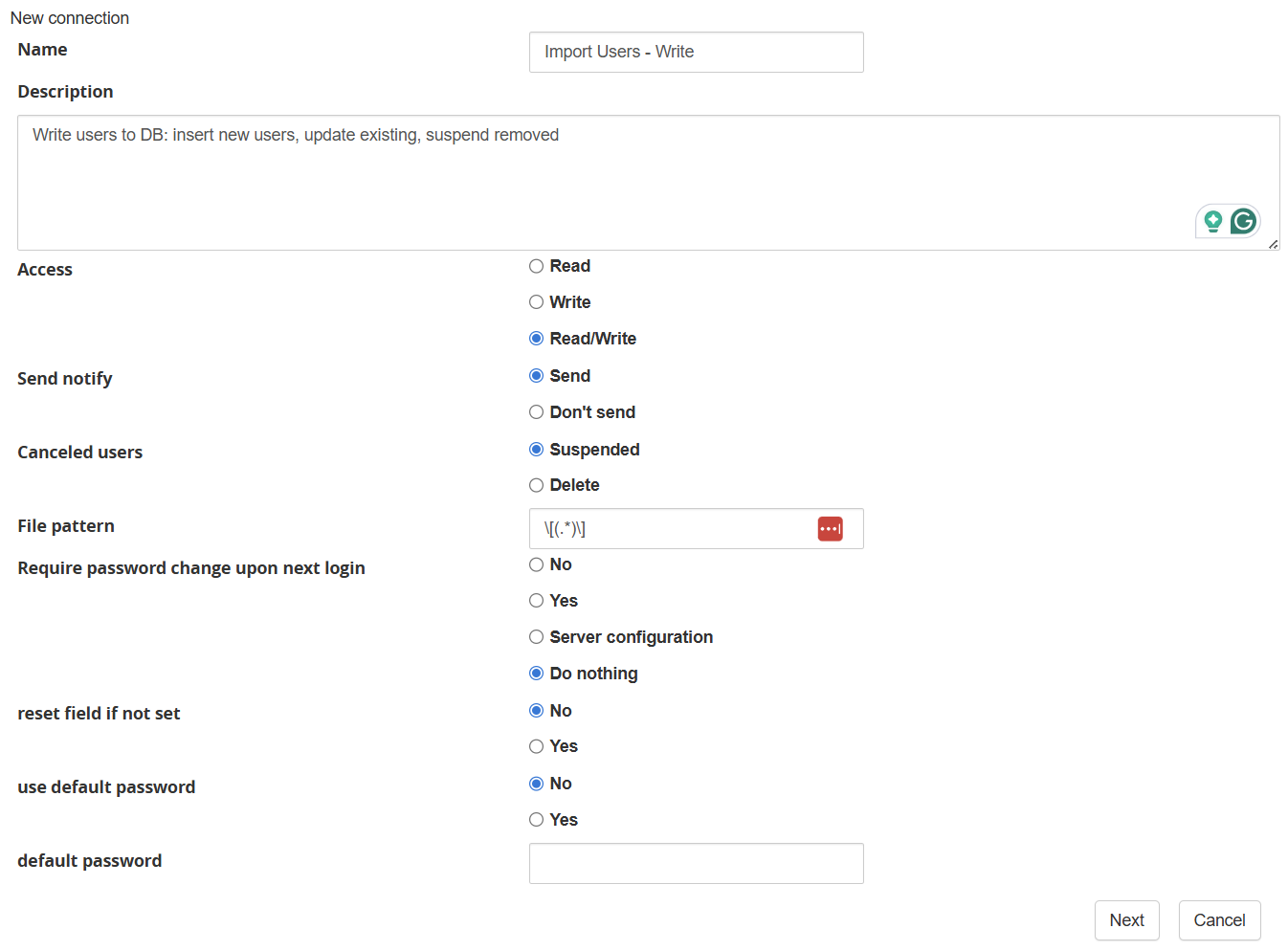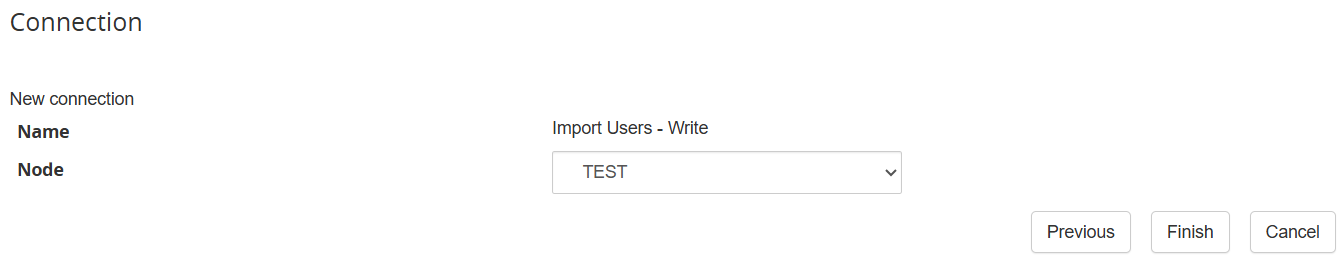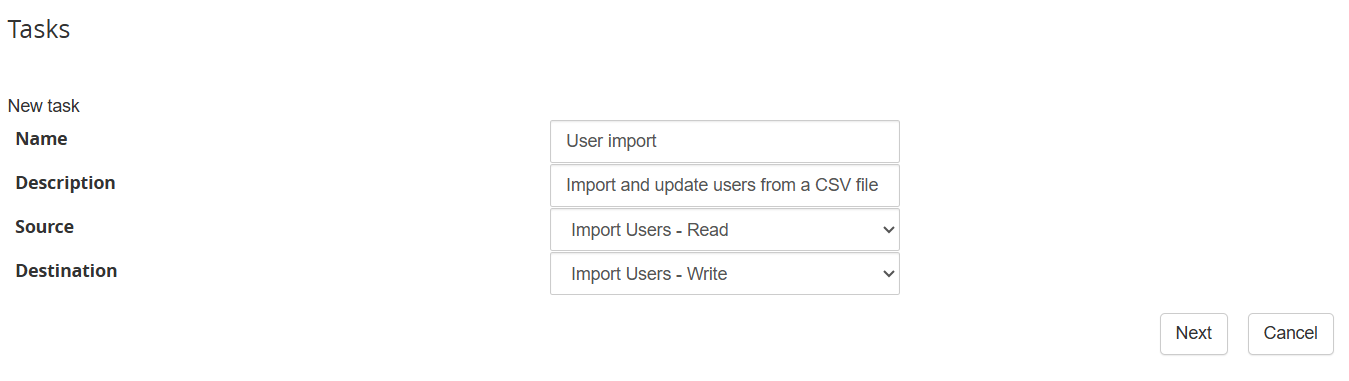Importing users with I/O Tasks
Create the Connectors
Go to Admin > Settings > System Configuration > I/O TAsk
And in the "Connectors" tab create two connectors:
- connector.csv.php
- connector.formausers.php
Create the Connections
In the "connections" tab and create a "connection" for each connector, choosing from the dropdown list (1)
Once the connections are created, you will be able to edit them from this page (2)
Create a Read connection
Configure the connection to match your criteria:
Available options are pretty self-explanatory, but pay special attention to these:
- File pattern: insert the exact file name (if you are overwriting your file every time), or a pattern for the file name. (if you are uploading a new file every time, i.e. adding a timestamp to the filename like "user_list_20250731_091334.csv")
The root folder for file exchange will always be /files/common/iofiles - Fields definition method: based on your selection, in the following configuration step you will be prompted to enter the fields name, or they will be created based on a file already available in the FTP folder
- Subfolder: set a subfolder to read the file from (or to write to, in case you are using the connector to export something)
Create a Write connection
Connection Setup
As for the previous connector, available options are pretty self-explanatory, but pay special attention to these:
- Send Notify: sends the default notification with login cedentials to all the updated users
Since Forma 4.1.19 the behaviour has been fixed to send credentials only to newly registered users
- Canceled users