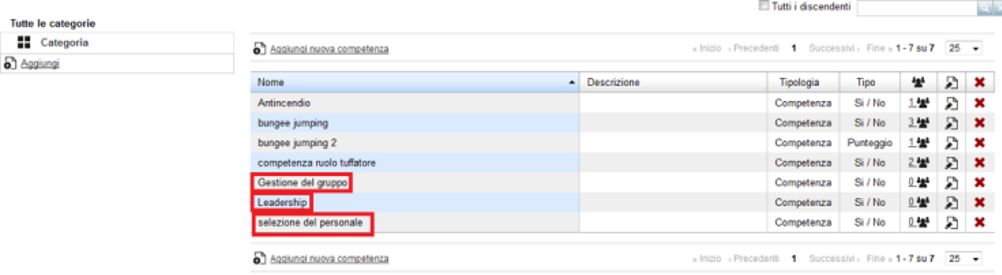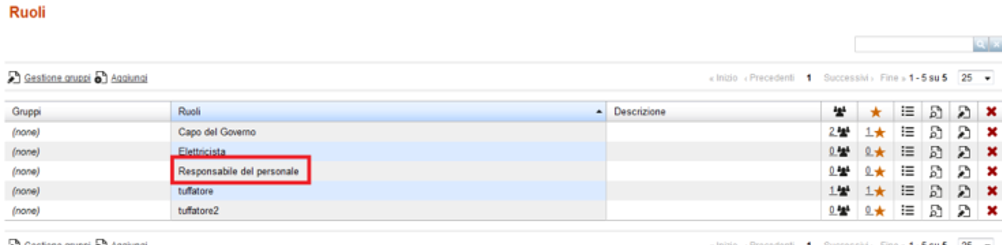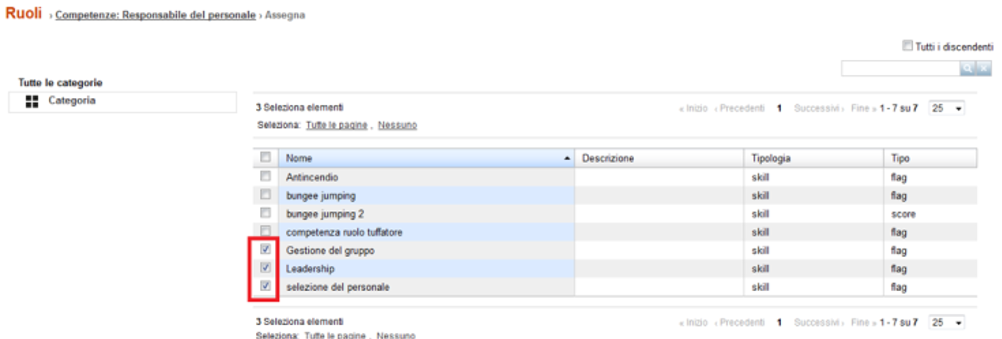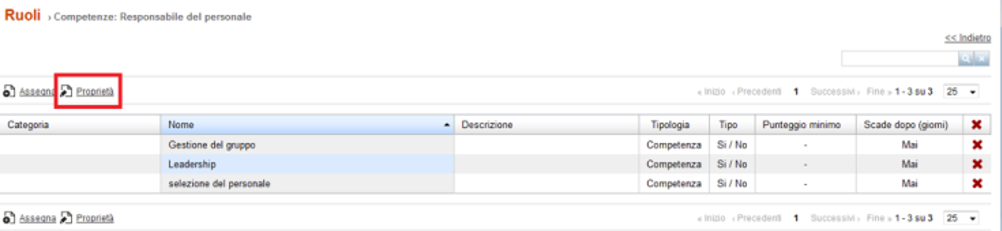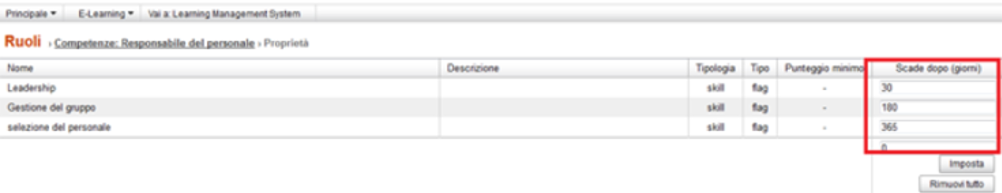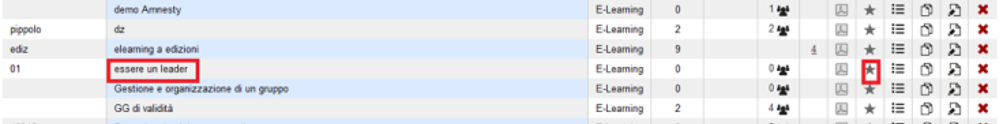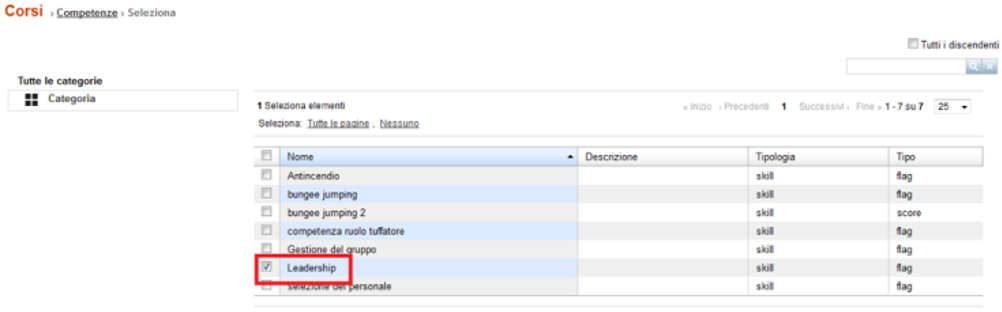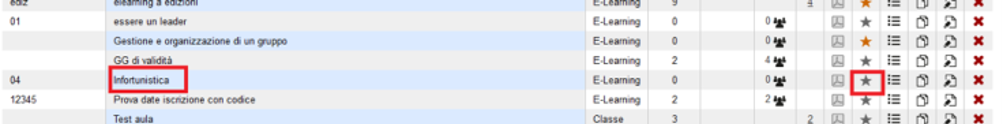Assignment of competences using roles
It is very likely that within a company, those who hold a certain role must have certain skills obtained upon the completion of certain courses. For example: the HR Manager in fulfilling his / her role must have certain skills, such as Leadership, Group Management, Personnel Selection.
To obtain these skills you will have to complete certain courses. Let's see how to activate in the platform the procedure that allows the user to be automatically assigned the skills upon completion of certain courses.
In this first example, we will then see how to assign the skills related to a role.
Step 1: Creating skills
In the Administration section, Go to Main / Users / Skills
First, I create the skills that a certain role must possess, in this example I created the skills of personnel selection, leadership, and group management that whoever holds the role of HR Manager must have.
Second Step: Creating the role
Go to Main / Users / Roles
Create the role of HR Manager
I click on the star icon and I assign to the role of HR Manager the skills he should have to fill that particular role. Then I save the changes.
For each competence assigned, I can choose the expiration date (so for example every time that the competence expires the HR Manager will have to do a refresher course to maintain competence) Click on “Properties”.
I decide the expiration date for each skill.
Third Step: Assignment of competences to specific courses
Go to Elearning / Elearning / course
Click on the star icon for the courses whose completion allows you to obtain a specific competence. Example: Completing the course “Being a leader” allows you to obtain the leadership competence.
Once you click on the star, you need to assign the competence that you acquire when completing the course and save the changes.
The same procedure will be followed for courses related to all skills that a certain role must have. Following our example, we will need to assign:
- in the course “Management and organization of a group”, the relevant competence “Group management”
- in the course “How to select the staff”, the relevant competence “Select the staff”.
At this point, the user, who has been assigned the role of HR Manager, must complete the 3 courses to receive the related skills.
Regarding the update of competences:
- Every 30 days he will have to take a leadership course to update his leadership skills
- Every 6 months he will have to take a group management course to update the “group management” competence
- Each year he will have to take a course on personnel selection to update the relative competence
In the company, it is also likely that the assignment of skills to a specific role does not necessarily have to be linked, but simply it may be necessary that upon completion of a specific course (or more courses) a user receives certain skills.
Let's see how to assign the skills related to a course (without using roles)
How to assign competences without using roles
Step 1: Creating competence
Go to Main / Users / Skills
I create the skills that the user will get after completing a certain course. For example, we want a user who completes the “Accident” course to obtain the “Accident” skill
Step 2: Assigning competence to the course
Go to Elearning / Elearning / course
Click on the star icon for the course whose completion allows you to obtain a specific skill. Following our example: Completing the “Accident” course allows you to obtain the “Accident” competence.
NOTES: Using the simple assignment of a competence to a course without using roles, it is NOT POSSIBLE to set the expiration date of the competences !!! So, for example, we cannot set when a user will have to take a course on accident prevention to update the relative competence.