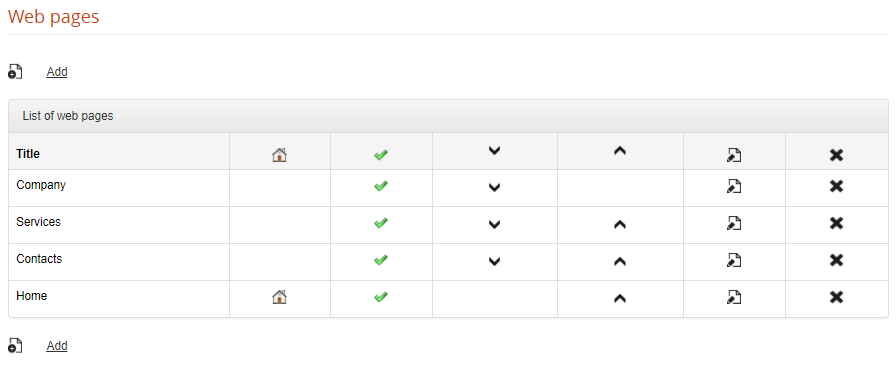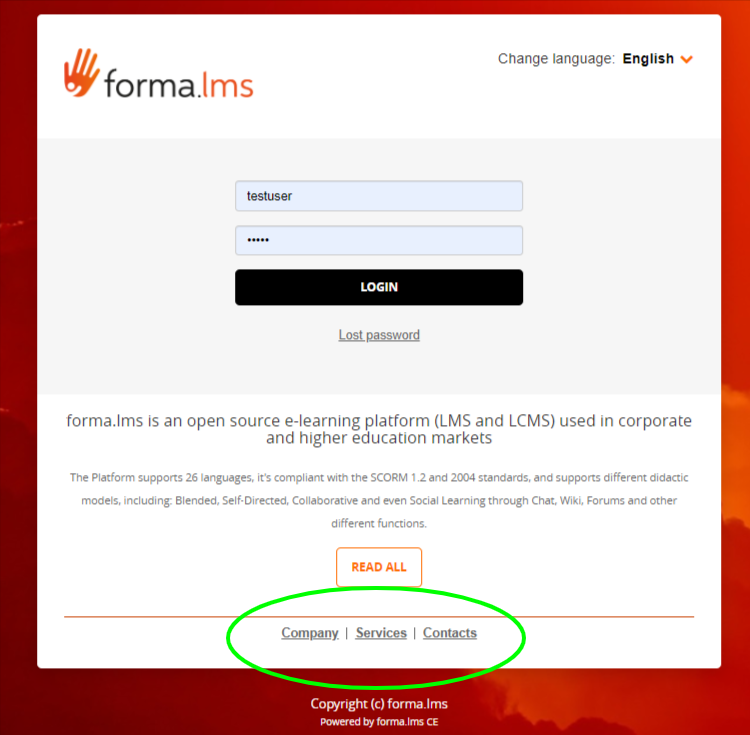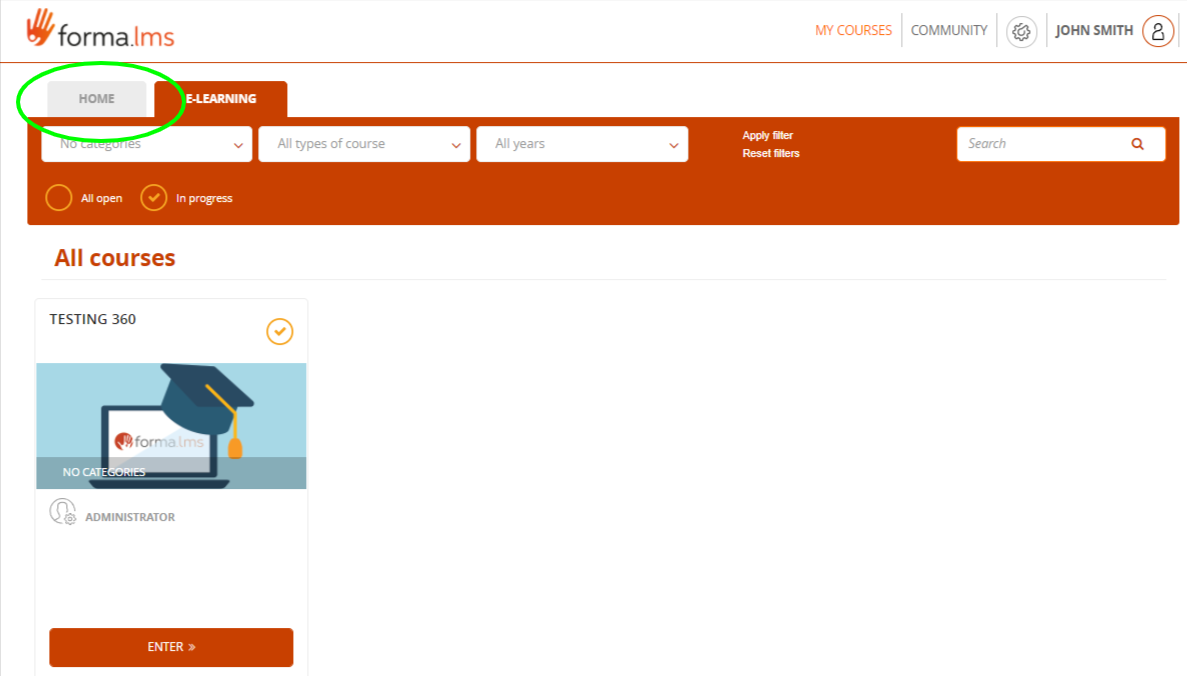Web Pages
Web Pages
In Forma you can manage HTML pages to be displayed either on the login page or in a dedicated tab inside the “mycourses” area.
Web pages can be added and managed from:
Admin > Contents > Web Pages
Click on the “ADD” button to create a web page and set:
Title: this is the title of the webpage, and will be used also as link text in the login menu for external pages
Language: the page will be visible to users viewing the site in the selected language. If a different language is selected, the link to this page won't be displayed.
Publish: Choose whether this page should be visible or not
Default page: this page will be used as content for the MyCourses “Home” Tab, and will be hidden on the login menu
Description: content of the page
External Web Pages
All the published web pages, unless set as default, will be automatically shown as a menu on the login page:
Home Tab
The page selected as “default” will be used as a content for the “Home” Tab in MyCourses area, provided that Tab is active:
You can activate the home tab from the User Area management under:
Admin > Settings > Elearning Configuration > User Area LMS
The tab can be renamed from the standard language management area