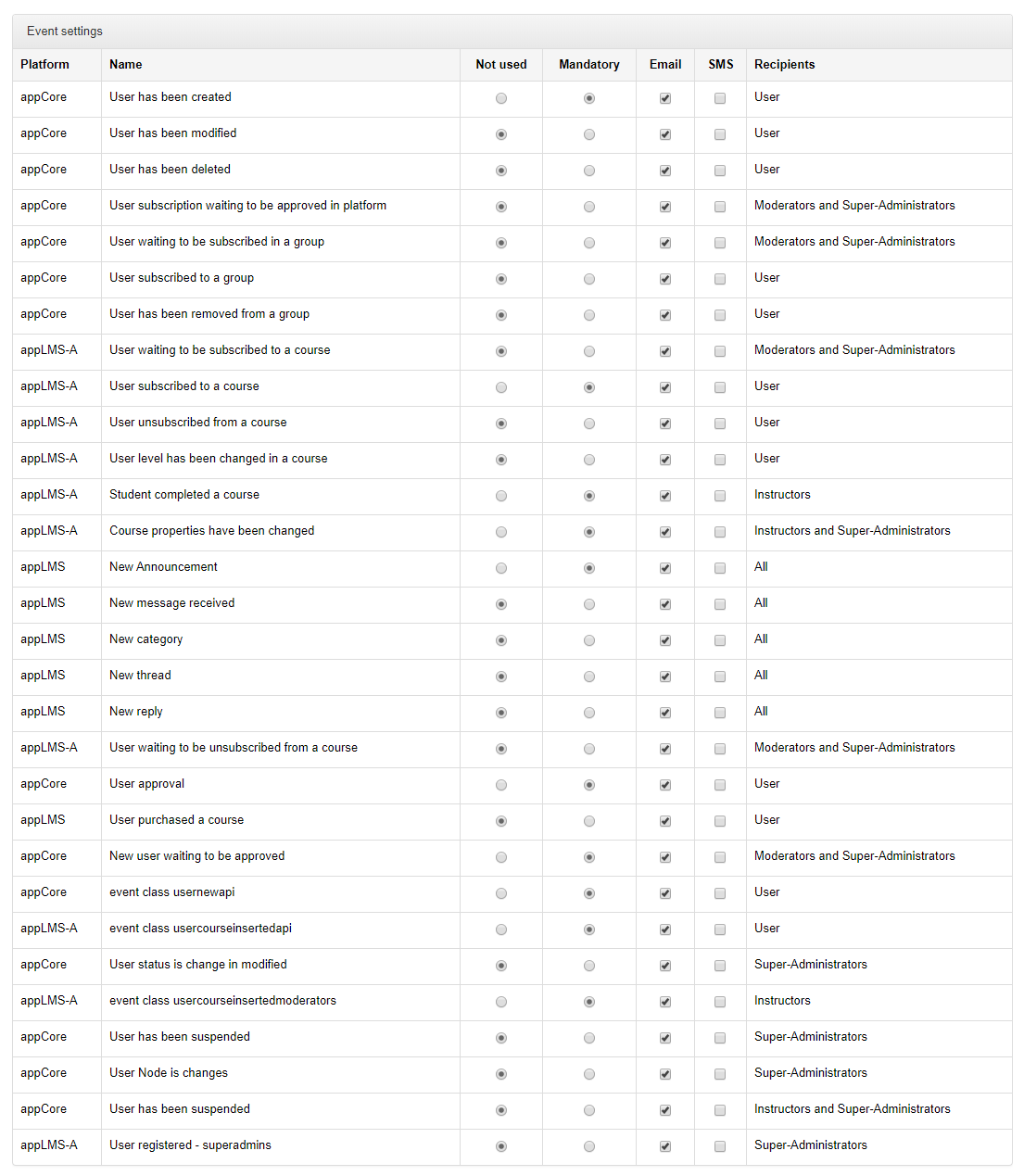Event Manager
Forma LMS allows notifications to be automatically sent to users.
Notification events can be set from:
Admin > Settings > System Configuration > Event Manager
Notifications Settings
This is the list of available notifications:
- Platform
- Part of the system where the notification is generated
- Name
- Description of the event that will generate a notification
- Not Used
- Notification won't be sent
- Mandatory
- The selected notification will be sent to involved users, based on event type
- Email / SMS
- Define whether the notification should be sent by email and/or SMS.
Note: for SMS to be sent, a dedicated service must be configured. Check SMS configuration
- Recipients
- Description of the type of recipients for each notification
Notification Text
The text of automatic notification events can be modified through the Language Management feature:
Admin > Settings > Language Management
Just search for part of the text you need to edit